Mastering Loan Payment Calculations in Excel
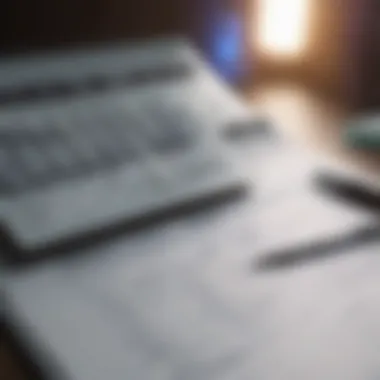
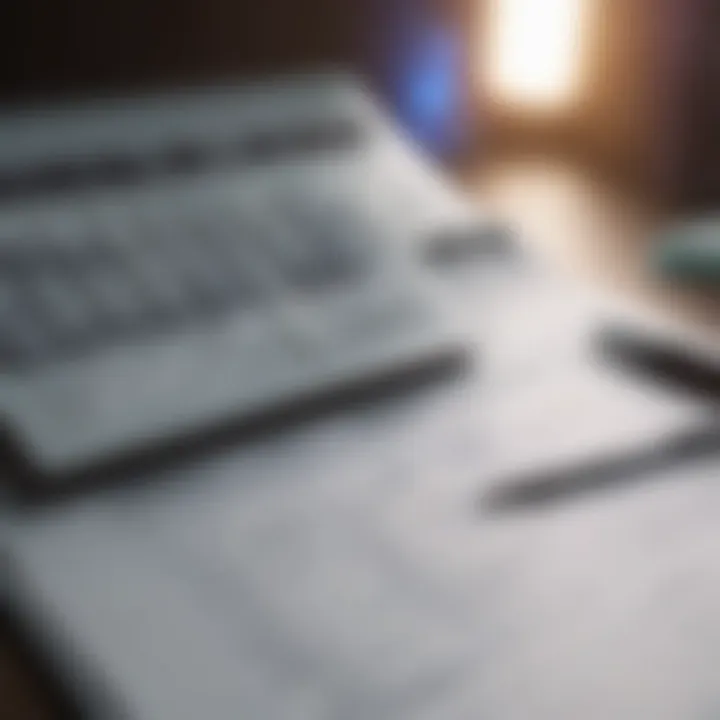
Intro
Understanding how to calculate loan payments is a vital skill in today’s financial landscape. With a seemingly endless array of financial products available, making informed choices is more crucial than ever. Excel, with its multitude of tools and functions, provides an excellent platform for calculating these payments. This guide not only explains the essential concepts behind loan calculations, but also leads you step-by-step through the process of utilizing Excel to make your life easier.
Navigating through loan payments isn't just about crunching numbers; it's about grasping the underlying principles and knowing how to apply them effectively. Whether you are just stepping into the world of finance or are already seasoned in the art of financial modeling, our guide offers insights that can be of value.
Overview of Investment Products
In essence, investment products come in various shapes and sizes. Understanding these options is fundamental for any investor looking to build a strong financial foundation.
Description of Different Financial Products
- Loans: At their core, loans allow individuals or organizations to borrow money that must be paid back with interest. This could range from personal loans to mortgages.
- Bonds: When you purchase a bond, you're essentially lending money to an entity (government or corporation) in return for regular interest payments and the return of the bond’s face value at maturity.
- Stocks: Buying a stock means you own a piece of a company. Stocks can offer dividends along with growth potential, but they come with risks as well.
- Mutual Funds: These pit together money from various investors to purchase a diversified portfolio of stocks, bonds, or other assets, managed by professionals.
- Exchange-Traded Funds (ETFs): Similar to mutual funds, but traded on stock exchanges. They can offer more liquidity and flexibility.
Importance of Understanding Investment Options
Understanding different financial products is key to making informed investment decisions. A well-rounded portfolio takes into account various types of investments to balance risk and yield. It’s not merely a matter of picking what seems lucrative; it involves recognizing how each product works and how they can align with your financial goals.
"In investing, what is comfortable is rarely profitable." — Robert Arnott
This perspective is essential when evaluating risk versus reward.
Investment Terminology
To navigate the often complex world of finance, familiarity with key terms is necessary. Misunderstanding terminology can lead to costly mistakes.
Key Terms and Definitions
- Principal: The original sum of money borrowed or invested, excluding any interest or profits.
- Interest Rate: The percentage charged on a loan or earned on an investment over a specific period.
- Amortization: The process of spreading out a loan into a series of fixed payments over time.
- Annual Percentage Rate (APR): This reflects the total cost of borrowing, including the interest rate and any fees, expressed as a yearly rate.
Common Terminology Misconceptions
Many individuals confuse concepts like APR with APY (Annual Percentage Yield), without realizing APY accounts for compound interest, while APR does not. Recognizing these nuances can significantly affect financial decisions and outcomes.
Being equipped with this knowledge sets the stage for understanding how to use Excel for calculating loan payments. The next section will delve into the specifics of loan calculations and the formulas that Excel offers.
Understanding Loan Payments
Understanding loan payments is crucial for anyone looking to manage their finances effectively. It serves as the backbone of your financial decisions, influencing budgets, investment strategies, and even personal financial health. Knowing how loan payments work can help you make informed choices about borrowing and repayment. If you've ever considered applying for a mortgage, personal loan, or auto loan, grasping this concept is not just beneficial; it’s essential.
When you break down loan payments, you encounter key elements: principal, interest, taxes, and insurance. Each of these components plays a significant role in determining how much you will pay over time, impacting your budget and overall financial well-being.
What Are Loan Payments?
Loan payments are essentially the financial obligations created when you borrow money. They consist of regular installment payments over a specified period, allowing borrowers to repay lenders systematically. These payments are determined by the loan amount, interest rate, and loan term. Furthermore, understanding what goes into your payment helps you predict future expenses and avoid surprises that can derail your financial plans.
Components of Loan Payments
Principal
The principal is the original sum of money borrowed from a lender. It’s the starting point of any loan and the amount you are required to repay. Understanding your principal is paramount; it’s the foundation of the entire loan repayment structure.
One key characteristic of the principal is that it does not fluctuate, meaning it remains constant unless you decide to make extra payments to reduce it faster. This stability makes it a straightforward aspect when budgeting for repayments.
The unique feature of the principal lies in its direct influence on the interest charged over the life of the loan. A larger principal means higher interest amounts, thus elevating overall repayment costs. Borrowers need to consider their borrowing needs carefully to ensure they don’t take on more than they can handle.
Interest
Interest refers to the cost of borrowing money, expressed as a percentage of the principal. This component effectively rewards the lender for providing the funds. Interest plays a significant part in how much you will ultimately pay back over the life of the loan.
The primary characteristic of interest is that it may be fixed or variable. A fixed interest rate remains unchanged for the entire term, while a variable one can fluctuate based on market conditions. Understanding these types is beneficial, as it allows you to select the loan option that best fits your financial situation.
However, one downside to being oblivious of interest calculations can lead to individuals overextending themselves financially. If you opt for a loan with a high-interest rate without understanding its implications, you might find it difficult to manage your repayments.
Taxes
Taxes are another essential component of loan payments, especially in the context of mortgages. They vary based on local regulations but often contribute significantly to monthly payments. This aspect directly impacts overall housing costs, making it critical for anyone considering home ownership.
A key characteristic of taxes as part of loan payments is their potential deductibility. In many cases, homeowners can deduct mortgage interest on their federal income taxes, which can be advantageous. This feature can provide a cushion against larger monthly payments, making homeownership a more attractive option for many.
However, it’s important to be aware that failing to account for taxes in your overall loan budget can lead to unexpected financial burdens. Individuals need to do their homework and understand what taxes they might owe as part of their compliance and budget planning.
Insurance
Insurance in the context of loans, often associated with mortgages, protects both the lender and the homeowner. It typically covers the property against damages and ensures that mortgage payments continue even in unforeseen circumstances. This component encroaches on the overall payment obligations and needs serious attention.
A noteworthy characteristic of insurance is that it can be escalated or reduced through deductible choices and policy adjustments. This flexibility allows borrowers some maneuverability in managing their costs.
On the downside, neglecting to secure appropriate insurance can lead to risks that may significantly impact financial security, particularly in tumultuous economic conditions. Insufficient insurance coverage might mean losing your home in a disaster, leaving you with still-owed principal and interest.
In summary, mastering these components of loan payments not only clarifies the borrowing process but also arms you with the knowledge necessary to manage your finances effectively. Understanding each term allows you to strategize better, whether you're looking to make regular payments or planning to pay off your loans early.
The Importance of Excel in Financial Calculations
Excel has become a cornerstone in the world of financial calculations. The software provides a versatile platform for handling complex computations, making it a vital tool for anyone looking to manage or analyze financial data systematically. Loan calculations, in particular, exemplify how Excel’s capabilities can streamline processes, enhance accuracy, and support informed decisions.
In this article, we'll delve into the significance of Excel, focusing on its features that enable precise financial analysis and calculations. Understanding the nuances of Excel’s functionalities can enrich both novice users and seasoned professionals in their financial modeling endeavors.
Excel Features for Financial Analysis


Formulas
Formulas in Excel are the beating heart of financial calculations. They allow users to perform basic arithmetic or complex calculations across various cells efficiently. For instance, a simple formula to calculate the monthly loan payment employs a straightforward equation using available data. This straightforward nature makes formulas an undeniable favorite among users, as they can manipulate real-time data easily.
One standout feature is the ability to create dynamic calculations. By changing the values in input cells, the results update automatically, fostering interactive exploration of various loan scenarios. However, while formulas are powerful, there exists a learning curve, especially for users unfamiliar with Excel's syntax.
Functions
Functions take financial analysis up a notch by providing pre-defined operations that simplify complex calculations. Excel boasts an extensive library of built-in functions tailored for various financial scenarios. The PMT function, for instance, allows users to calculate the loan’s periodic payment easily. This is a game-changer, cutting down what could be a lengthy calculation into a single command input.
The primary characteristic that stands out in this regard is the efficiency functions bring to the table. They can execute complicated formula sets without the user needing to craft each step manually. Nevertheless, users might grapple with choosing the right function among the plethora available, making familiarization crucial for effective use.
Cell Referencing
Cell referencing is another key aspect that enhances the calculation capabilities in Excel. Rather than hard-coding values into formulas, users can reference cells with existing data. This creates a flexible environment where adjustments in one area directly affect outcomes in another.
One unique feature of cell referencing is the ability to use relative, absolute, or mixed references. This versatility is essential for creating models that require scalability, especially in financial contexts where values fluctuate. However, this complexity can sometimes lead to errors if users are not careful in selecting the appropriate referencing style.
Advantages of Using Excel for Loan Calculations
Using Excel for loan calculations offers multiple benefits. Firstly, the interface is user-friendly, allowing users to visualize data in a structured format. This visibility can make understanding relationships between variables easier. Moreover, Excel’s ability to generate charts and graphs can help in presenting data findings effectively to stakeholders.
Some additional advantages include:
- Customization: Users can tailor their spreadsheets to fit specific loan scenarios, ensuring relevancy and precision in calculations.
- Error Reduction: Automated calculations reduce the likelihood of manual errors that creep in when using traditional methods.
- Efficiency: Excel can handle large datasets without breaking a sweat, making it ideal for analyzing multiple loan scenarios simultaneously.
"Excel transforms intricate financial calculations into manageable tasks that can be tailored to fit various requirements, streamlining the path to accurate results."
With these features and advantages, it’s clear that leveraging Excel in financial calculations isn’t just a preference—it’s a strategic choice capable of enhancing performance in loan management and beyond.
Setting Up Your Excel Spreadsheet
When tackling the task of calculating loan payments, having a solid Excel spreadsheet setup is akin to laying a strong foundation before constructing a building. The clarity and organization of your spreadsheet plays a crucial role in ensuring accurate calculations and ease of use. Setting it up properly allows you to not only perform calculations effectively but to also adapt as your financial scenarios evolve. Let's explore different aspects that can impact your spreadsheet design and ultimately affect your loan calculation experience.
Creating a Basic Layout for Loan Payment Calculation
One of the first steps in establishing your Excel spreadsheet involves creating a layout that is both intuitive and functional. A well-thought-out layout not only streamlines your calculations but also enhances your overall productivity when working with financial data.
Required Data Inputs
When it comes to Required Data Inputs, think of these as the building blocks of your loan payment calculations. They typically include the loan amount, interest rate, term length, and sometimes even additional costs like taxes or insurance. Having all necessary data readily available can greatly simplify your calculation process.
The key characteristic of Required Data Inputs is their direct relation to the accuracy of your calculations. If you input flawed data, you’ll only end up with flawed results. That’s as basic as it gets. This approach, being popular among users, emphasizes the need for thoroughness when gathering your data.
A unique feature of Required Data Inputs is that they call for periodic updates if there's any change in the terms of your loan. This can be advantageous in keeping your calculations relevant but might also be a disadvantage if you forget to update fields after renegotiating terms or refinancing.
Formatting Tips
Formatting Tips serve as a linchpin in this spreadsheet setup process. Clear formatting not only makes your spreadsheet visually appealing but also easier to read. Using borders, bold fonts for headings, and color coding input areas can prevent confusion and improve accessibility of information.
The essential characteristic of formatting tips is their ability to direct attention to key areas. This can be particularly helpful when you have numerous data points and need to quickly find what you are looking for. Formatting appears to be a minor element but carries significant weight in maximizing the functionality of your spreadsheet.
Highlighting data input cells, for example, is a unique feature that can enhance usability. It draws the user’s eye exactly where it needs to be and minimizes errors related to missing or incorrect data entry. However, overusing formatting elements might contribute to clutter, so a balance must be struck.
Establishing Key Variables
The next step in your spreadsheet is to establish key variables necessary for calculations. Here, the focus shifts from layout to the essence of the information itself – what variables truly define your loan payment structure?
Loan Amount
When discussing the Loan Amount, this is obviously foundational. It dictates the scale of your payments, influencing both principal and interest payments. Having the right loan amount is integral since it's directly linked to your monthly obligations.
One could argue that the Loan Amount is the most significant variable in this context. This is why most calculations start with it. A significant loan amount means higher payments, which can greatly influence your long-term financial strategy. Its unique feature lies in the straightforward, immediate impact it has on payment amounts and the subsequent cash flow.
However, a larger loan amount also means more significant interest payments over time, which is a key disadvantage. Careful consideration is warranted here to ensure that the amount you choose aligns with your financial situation.
Interest Rate
The Interest Rate follows closely behind in importance. Often regarded as the cost of borrowing, this rate can vary widely based on credit scores and market conditions. It's a crucial piece of the puzzle that can considerably affect overall loan costs.
Its key characteristic is the direct impact it has on monthly payments. A small difference in rate can lead to thousands of dollars difference over the life of the loan. Many users appreciate its ability to be adjusted easily within the spreadsheet, giving them control over how they forecast payments based on market trends.
However, locking in a low rate can sometimes lead to other trade-offs, such as less favorable loan terms, so this requires careful attention during the selection process.
Term Length
Next, we have the Term Length, another key variable playing an essential role in defining payment structures. It represents the duration over which the loan must be repaid, influencing the monthly payment amounts and total interest paid across the life of the loan.
The primary characteristic of Term Length is its balance between payment size and interest cost. A shorter term typically results in higher monthly payments but lower overall interest costs. It's a beneficial aspect for anyone looking to pay less in interest over time, adding a layer of complexity to the decision-making process.
On the contrary, extending the term length will lower your monthly payments, but increase the total interest paid, hence its advantage of providing cash flow flexibility being balanced against long-term costs.
Having these factors laid out clearly in your Excel spreadsheet will certainly create a robust foundation for both your calculations and your financial planning.
Using Excel Formulas to Calculate Payments
When diving into the world of financial calculations, using Excel formulas can be quite a game changer. It streamlines what could seem like an overwhelming task into a series of straightforward steps. In this section, our focus is on discovering how formulas can make the tedious task of calculating loan payments feel almost effortless. The benefits of employing formulas range from precision in calculations to the removal of human error, especially when dealing with complex data.
The primary formula that stands out for calculating loan payments is the PMT function. It's an integral piece in the toolkit of anyone looking to manage loans accurately. Not only does it provide a clear structure for determining monthly payments, but it also allows adjustments for different interest rates or payment terms. So, whether it’s a personal loan, a mortgage, or an auto loan, mastering Excel formulas is key.
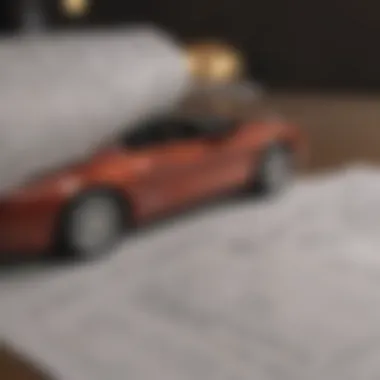
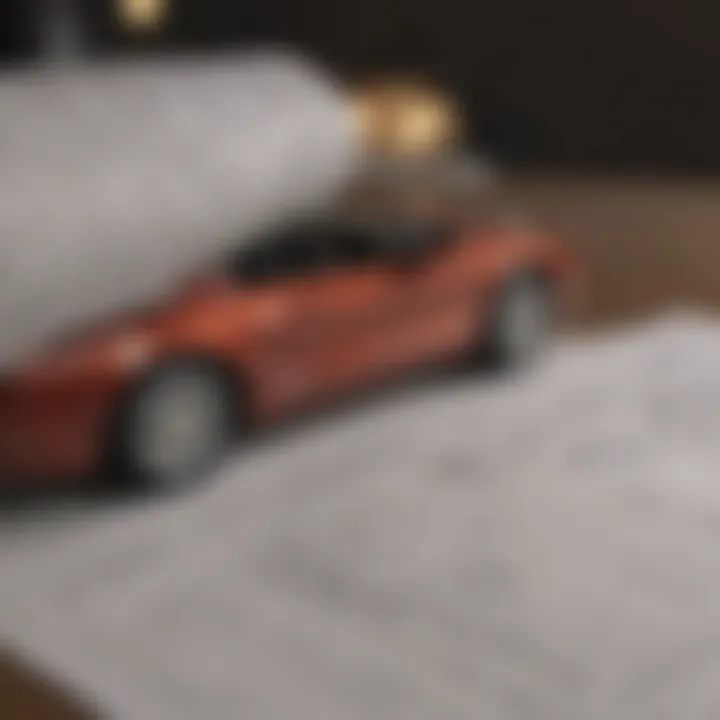
Let's delve deeper into the specifics, starting with the PMT function, which serves as the cornerstone of our calculations.
Foreword to the PMT Function
The PMT function in Excel is designed specifically to calculate the payment for a loan based on constant payments and a constant interest rate. At its core, this function simplifies the arithmetic involved in financial formulas, letting users focus more on their goals rather than on the math.
The appeal of the PMT function lies in how it abstracts complex calculations into an accessible format. This ensures that even those who may not have a firm grasp of financial mathematics can still make informed choices regarding their loans. Now, let’s break down how to harness its power.
Syntax of the PMT Function Explained
The PMT function has a specific syntax that consists of three main arguments: Rate, Nper, and Pv. Understanding these components is essential to effectively using the PMT function to its fullest potential.
Rate
The first aspect we look at is Rate. This refers to the interest rate for each period of the loan. Its significance can't be understated; the rate directly affects how much you will be paying over time. A key characteristic of the Rate is that it must be in agreement with the frequency of payments you plan to make. For instance, if you're making monthly payments, the annual interest rate should be divided by 12.
Highlights of the Rate aspect include:
- Impact on Total Payment: A higher interest rate results in higher payment amounts.
- Variable Rates: The option of having a floating interest rate can either benefit or disadvantage depending on market conditions.
- Setting Expectations: Understanding the rate helps in estimating the total cost of the loan.
Nper
Next up is Nper, which stands for the number of periods in which the loan will be paid. Essentially, this is the total count of all payments you will make throughout the life of the loan. This is vital for adequately understanding how long you’ll be making payments.
Key characteristics of Nper include:
- Payment Plan Insight: Nper helps in crafting a structured repayment schedule based on whether you choose a short or long repayment term.
- Negotiation Leverage: Knowing the Nper aspect can give you an edge in loans negotiation, using it to assess how changes in your loan term will affect your payments.
Pv
Lastly, we have Pv, which represents the Present value, or total amount that a series of future payments is worth now. In simpler terms, this is the loan principal that you actually borrow. Understanding the Present value is critical, as it sets the foundation for all other calculations in the PMT function.
Characteristics of Pv include:
- Base Calculation: It provides the basis for determining how much principal is associated with any given payment schedule.
- Impact on Interest: The larger the principal, the more interest you’ll accrue over time, making it crucial to get this figure right.
Practical Examples of PMT in Action
To put the above components to use, let’s look at how to apply the PMT function in real life with practical examples.
Calculating Standard Loans
Calculating standard loans using the PMT function is where it all comes together. Here, you take the loan amount, apply the interest rate over the entire period, and voila! You have a clear picture of your monthly obligations.
For instance, if you borrowed $10,000 at a 5% annual rate over five years, simply inputting the appropriate values into the PMT function lets you see that your monthly payment comes out to roughly $188.71.
Adjusting for Interest Only Payments
In certain situations, especially with investment properties or certain educational loans, you may find provisions for interest-only payments. This is a different sort of calculation where you’re paying only the interest for a specified time. Using Excel, you can easily adjust your PMT formula to reflect just these payments without complicating your entries.
Using the same $10,000 loan at 5% for a year, you’d calculate your monthly interest payment as $41.67, ensuring that you can budget accordingly while putting off the principal payment until later.
Consider making sure you fully understand whether your loan includes an interest-only phase. This is important as it can change the entire repayment strategy.
This exploration into using Excel formulas highlights not just the importance of the PMT function but also the significance of understanding Rate, Nper, and Pv. Each element plays a crucial role in achieving accurate calculations that inform your financial decisions. Armed with this knowledge, you'll find financial modeling less daunting and more empowering.
Advanced Techniques for Custom Loan Calculations
When it comes to calculating loan payments, mastering the basic calculations is just the tip of the iceberg. Once you have the fundamental formulas down, the real fun begins with advanced techniques. These methods allow individuals to customize calculations to fit specific financial situations, enhancing precision and adaptability in financial modeling. Understanding how to navigate these advanced techniques is essential, especially for those who deal with diverse loans or shifting financial scenarios. Whether you're managing a personal portfolio or aiding clients in finance, refining your skills here can prove incredibly beneficial.
Creating Amortization Schedules
An amortization schedule represents the breakdown of each loan payment into its principal and interest components. By creating this detailed chart in Excel, you gain clarity over how much of each payment applies to the loan balance versus how much goes towards interest.
To create an amortization schedule, you'll typically start with the loan amount, interest rate, and loan term. You can then apply the PMT function to calculate the regular payment.
Here's a basic outline of the steps to create it:
- Set up your Excel sheet with headings for payment number, payment amount, interest paid, principal paid, and remaining balance.
- Using your loan details, calculate the total monthly payment.
- For each payment period, list out the interest calculated on the remaining balance, and deduct that from the total payment to find how much principal is paid off.
- Subtract the principal paid from the remaining balance to see the new balance for the next period.
This structured approach gives you a roadmap of your loan's progression, helpful for personal tracking and when discussing obligations with lenders.
Dealing with Variable Interest Rates
Loans with variable interest rates can keep you on your toes. As these rates fluctuate, your payments can change, adding layers of complexity to your calculations. Understanding how to manage variable interest rates in Excel can mitigate the unpredictable nature of such loans.
To tackle this, you might want to:
- Identify the rate change frequency (monthly, yearly, etc.).
- Set up a system in Excel to easily adjust the interest rates according to the schedule outlined by your loan agreement.
- Use the PMT function in conjunction with the new interest rate each time it changes.
Keep in mind that maintaining accurate records will allow for better forecasting of your payments and overall financial planning.
Incorporating Additional Fees and Costs
When calculating loan payments, overlooking extra fees and costs is like trying to bake a cake without all the ingredients—you won't end up with the same product. Fees such as processing fees and late payment penalties can disproportionately affect the total cost of a loan.
Processing Fees
When a lender assesses processing fees, it typically covers administrative expenses. This fee is added to the total loan amount, which means your calculated payments may not reflect the true cost of borrowing without it factored in.
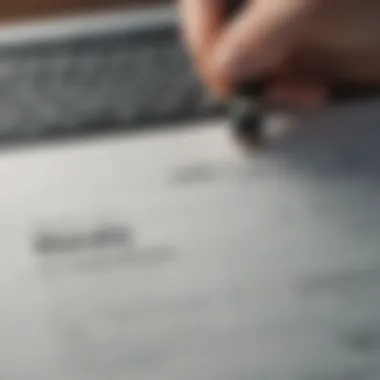
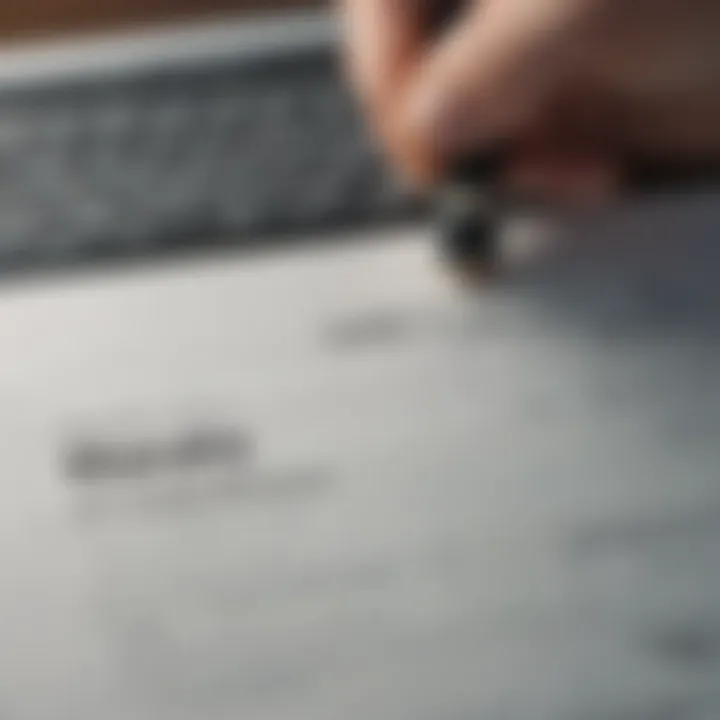
- These fees are generally one-time charges due at the start of the loan, impacting how much you're borrowing. Including them in your calculations helps maintain an accurate picture of what you're responsible for.
- A unique characteristic of processing fees is that they may vary greatly between lenders, with some institutions promoting no fees to attract business.
- While harmless on their own, unawareness of these can lead to miscalculating the overall loan burden, so acknowledge them in your plans.
Late Payment Penalties
Late payment penalties can be financial landmines if not heeded. These penalties kick in when payments aren't made on time, increasing your total amount owed significantly.
- Often assessed as a percentage of your outstanding balance, these penalties can escalate quickly, especially over time, so they can't be ignored in your calculations.
- The critical aspect here is understanding the terms laid out in your loan agreement related to these penalties. Some loans may not charge them; others might set a fixed fee.
- One downside is that some borrowers may overlook this particular fee structure, leading to detrimental effects on financial health and planning, hence paying extra attention is paramount.
Incorporating these additional fees is essential for anyone looking to have a holistic view of their loan commitments. Ignore the details, and you might find yourself in deeper waters than anticipated.
Understanding these advanced techniques, like amortization schedules and variable rates, while incorporating fees, allows for a comprehensive approach to loan calculations in Excel. This depth of knowledge won't just aid in personal planning but can also guide others to avoid common pitfalls.
Troubleshooting Common Excel Issues in Loan Calculations
Navigating through the complexities of loan calculations in Excel can often feel like trying to find a needle in a haystack. Despite the powerful tools that Excel provides, issues can arise that disrupt what should be straightforward calculations. Understanding these potential hiccups is crucial. This section delves into common problems that users may encounter when performing loan calculations, offering practical solutions and guidance.
Identifying and resolving issues early can save time and frustration, ensuring that your financial analysis remains accurate and efficient.
Errors in Formula Entries
One of the most prevalent hurdles users face is errors in formula entries. Typographical errors or incorrect references in Excel can lead to misleading results. For instance, a simple slip like mixing up a comma and a period in a number can throw the calculations off balance. A misplaced cell reference can also direct the formula to an unintended dataset. Here are some common occurrences:
- #DIV/0!: This error pops up when attempting to divide by zero, often happening in payment calculations. It typically indicates an issue with the denominator of your formula.
- #NAME?: This indicates Excel does not recognize something in the formula, maybe due to a misspelled function name or a missing quotation mark in text entries.
- #VALUE!: This error happens when the wrong type of operand is used. For instance, if Text is mistakenly included in a mathematical operation, this will arise.
To mitigate these pitfalls, double-check all formula entries and references before hitting Enter. Utilizing Excel's Error Checking feature can also highlight mistakes, allowing for quick correction.
"An ounce of prevention is worth a pound of cure."
Ensuring accuracy at this stage can save a mountain of time later on.
Handling Circular References
Circular references can be a real thorn in the side when calculating loan payments in Excel. This occurs when a formula refers back to its own cell either directly or indirectly. For example, if you have a cell that calculates interest based on a payment that also depends on the calculated interest, you've tangled yourself in a circular reference.
This kind of issue can lead to infinite loops, preventing calculations from resolving. Excel tends to flag these references, but if they go unnoticed, they could lead to misleading results. Here’s how to handle them:
- Identify the Circular Reference: Excel will often notify you when a circular reference exists. Check the status bar for such warnings and locate the problematic cell by following the prompts.
- Break the Loop: Determine if the reference is essential for your calculations. Sometimes, adjusting the order of operations or separating complex calculations can resolve the circular reference issue.
- Enable Iterative Calculations: If circular references are necessary, you can set Excel to allow iterative calculations. This approach can be a bit tricky, but it does allow certain scenarios to compute effectively, provided you set a limit on the iterations.
- Use Alternative Formulas: Consider reformulating your approach to minimize or eliminate the need for circular references altogether.
Being proactive in addressing these common Excel errors during your loan calculations will empower you to maintain clarity and accuracy in your financial modeling. A small effort spent on troubleshooting can prevent substantial chaos down the line.
Real-World Applications of Excel Loan Calculations
Understanding loan calculations within Excel surpasses mere theoretical knowledge. In real-life situations, whether for personal finance, real estate investments, or vehicle purchases, having a sound grasp of how to accurately calculate and manage loans can significantly impact overall financial health. This section highlights different scenarios wherein Excel plays a pivotal role in loan calculations, showcasing its practicality and essential benefits.
Personal Loan Scenarios
When it comes to obtaining personal loans, the stakes can be high. Many individuals rely on loans to fund significant expenditures such as home renovations or unforeseen medical bills. Excel enables users to model various lending scenarios effectively. Users can input varied interest rates or different loan amounts to ascertain how these adjustments influence monthly payments and total payback amounts.
For example, if a borrower is considering a personal loan of $10,000 with a 5% interest rate over a 3-year term, they can easily calculate the future financial obligations using the PMT function. The flexibility of Excel allows for adjustments along the way, providing insights into how even a slight change in interest can lead to substantial differences in payment amounts over time.
Key Considerations:
- Assessing the total cost of borrowing including fees.
- Comparing offers from different lenders directly within Excel.
- Understanding how each payment affects the principal over time.
Mortgage Calculations
Mortgages often entail the most significant financial commitments for individuals. Using Excel to calculate mortgage payments is invaluable for prospective homeowners navigating the complexities of purchasing property. Not only can it determine the monthly payment through the standard PMT function, but it can also establish amortization schedules, identify the total interest paid, and even predict the impact of larger than required monthly payments against the principal.
Take a scenario where an individual is purchasing a home worth $300,000, with a 4% interest rate and a repayment period of 30 years. By setting up an Excel spreadsheet, this user can analyze multiple variables: if a 15-year term or a 5% down payment is more appealing. Excel features allow users to visualize how changes in terms can ultimately affect their financial standing over the long haul.
Benefits Include:
- Enhanced decision-making through the visualization of numerous mortgage structures.
- The ability to plan for future financial stresses by analyzing principal versus interest payments.
Auto Loans and Their Specifics
For many people, vehicles are not merely means of transportation; they are vital investments. Excel serves as a handy tool for calculating auto loans, helping buyers assess the affordability of their dream car or truck. Users can utilize Excel to track down details like loan amounts, interest rates, and repayment durations. Furthermore, potential buyers can input their trade-in values or down payments, simulating various loan scenarios before committing.
In a typical case, if someone considers a $25,000 vehicle loan with a 3% annual interest rate for 5 years, they can manually input figures to determine expected monthly payments. Advanced users might create a more complex model incorporating factors like depreciation, maintenance costs, or fuel expenses.
Specific Elements to Note:
- Evaluating the complete financial picture, beyond just monthly payments.
- Adjusting loan details quickly to evaluate optimal financing options.
"Loan calculations are not just about numbers. They involve planning, strategizing, and making informed decisions that shape financial futures."
End and Key Takeaways
As we wrap up this guide on calculating loan payments using Excel, it's essential to reflect on the overall significance of accurate calculations in financial management. From personal loans to mortgages, understanding how to accurately compute loan payments can save significant amounts and help manage finances more effectively.
Reflecting on the Importance of Accurate Calculations
Accurate calculations are the backbone of financial decisions. Errors can lead to unexpected costs that could snowball into larger financial issues down the line. For instance, just a small percentage difference in interest rates can change monthly payments considerably. The impact isn't just felt today; it compounds over time. Therefore, precision cannot be overstated.
Recognize that the benefit of having reliable calculations extends beyond just numbers on a page. They guide decisions, shape financial strategy, and ultimately influence one’s financial well-being. Key aspects include:
- Budgeting: Helps in setting realistic budgets based on potential payments.
- Planning: Supports long-term financial planning by providing a clear picture of loan commitments.
- Testing Scenarios: Allows for the testing of various financial scenarios and the effects of changing interest rates or additional costs.
Excel serves not only as a tool to compute figures but as a platform for financial clarity. Making use of functions and understanding formulas can empower individuals to make informed decisions.
Encouraging Further Exploration
The world of loan calculations and financial analysis is vast and ever-evolving. This guide offers a snapshot, yet there’s always more to learn. Advanced techniques, such as creating cash flow models or learning about different types of financial instruments, can further enhance your skill set.
To deepen your understanding, consider:
- Experimenting with Different Scenarios: Use Excel to model different loan amounts or interest rates and see how they affect overall payments.
- Engaging with Online Resources: Websites like reddit.com offer forums where financial enthusiasts discuss personal finance and loan calculations, sharing tips and experiences that can enrich your knowledge.
- Courses and Tutorials: Numerous platforms provide courses focused on Excel for finance. Investing time in such programs can significantly advance your proficiency.



