Mastering QuickBooks Invoice Manager for Businesses
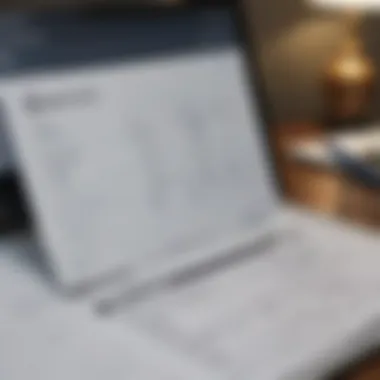

Intro
The world of invoicing can often resemble a maze. For businesses and individual investors, having a solid grasp of tools like QuickBooks Invoice Manager is key. But how does one make the most of this software? That's where this guide comes in.
While some may think invoicing is merely about sending bills, it is much more layered. With QuickBooks as a partner, the invoicing process can become streamlined and productive. This article aims to navigate you through the nuances of the QuickBooks Invoice Manager, uncovering its various features designed to cater to different user needs. We will not only take a close look at the functionalities but also dive into the critical integration methods, customization options, and industry best practices.
Effective invoicing can impact financial health. A well-structured invoice can foster positive client relationships, enhance cash flow, and encourage timely payments. Let's get into it and see how QuickBooks can assist users on their journey to better financial management and smoother operations.
Understanding the Importance of Invoicing
In today’s rapidly changing financial landscape, invoicing may seem like a mundane task. Yet, its significance cannot be understated. Invoicing serves not just as a method for requesting payment, but as a pivotal element in financial management and operational efficiency. To grasp how intertwined invoicing is with business success, one must appreciate its multifaceted role in maintaining a healthy cash flow and overall organizational productivity.
The Role of Invoicing in Financial Management
When we talk about the mechanics of financial management, invoicing plays a central role. Much further than serving as a simple bill, invoices are concrete records that maintain the integrity of financial data. They act as a bridge between accounting and operations, providing essential insights into a company’s traction and growth.
Consider this: each time you send an invoice, it’s more than just a request for payment; it is a snapshot of your business dealings. Through detailed itemization, an invoice reflects transactions transparently, ensuring nothing is left to chance.
Additionally, effective invoicing allows businesses to monitor customer payment patterns. Spotting trends in payments—like delayed payments from a specific client—can influence credit decisions. Properly managed invoicing systems can alert you to these pitfalls, enabling better relationship management and planning.
Impact on Cash Flow
Cash flow is the lifeblood of any organization. It is crucial for day-to-day operations, paying bills, and investing in growth. Lack of effective invoicing practices can lead to delayed payments, resulting in cash flow issues that can cripple a business.
Implementing a robust invoicing system ensures that cash flows in a timely manner. Imagine a scenario where invoices are sent out promptly and with clarity—customers know when to pay and how much is due. This consistent communication fosters trust and leads to faster payment cycles.
Furthermore, utilizing invoicing tools like QuickBooks can streamline this process. The automation of billing reminders and recurrent invoices reduces manual errors and ensures that no payment is overlooked. In fact, small businesses leveraging such technology often report a significant reduction in overdue accounts.
"Setting the right invoicing practices not only accelerates cash flow but also enhances the relationship between a business and its clients."
When paired with technology, the power of invoicing is transformative. Not only does it keep the revenue stream steady, but it also positions businesses for strategic growth. In the end, invoicing is not merely a procedural task—it is an essential strategy that underpins financial health and sustainability.
QuickBooks Overview
In the realm of accounting and financial management, QuickBooks holds a prominent position. It isn't merely a software; it's a tool that breathes life into the monotonous world of numbers. Understanding QuickBooks is essential for anyone looking to manage invoicing efficiently. Its design and functionality align well with the intricacies of small to medium-sized enterprises, providing clarity in financial landscapes.
The platform enables users to handle accounting tasks that might seem daunting at first glance. Its user-friendly interface makes it accessible, while its robust features cater to advanced users too. Whether you’re managing invoices, tracking expenses, or generating reports, QuickBooks offers something for everyone.
History and Evolution of QuickBooks
To appreciate QuickBooks in its entirety, one must take a trip down memory lane. QuickBooks was launched in 1983 by a company called Intuit. Initially, it appeared as a simple accounting software designed to meet the needs of small businesses. Over the years, it morphed significantly, evolving with technology and user feedback.
- 1990s: The introduction of Windows support marked a turning point, opening doors for new functionalities.
- Mid-2000s: The rise of online solutions in businesses led to the advent of QuickBooks Online, making financial management flexible and accessible from anywhere.
This evolution didn’t stop with just practical enhancements. Intuit focused on creating an ecosystem, integrating numerous third-party applications to extend QuickBooks’ capabilities. Thus, it provides a seamless experience, allowing users to manage invoicing, payments, and more without feeling overwhelmed.
Core Features of QuickBooks
Delving into the core features of QuickBooks reveals a suite of tools designed for efficient financial management. Some key elements include:
- Invoicing: Create customized invoices quickly, ensuring consistency with your brand image.
- Expense Tracking: Keep an eye on all financial outgoings, making it easier to manage budgets and understand spending patterns.
- Reporting Capability: Generate detailed reports that give insights into sales trends, cash flow, and other financial metrics.With these core functionalities, users can effectively navigate through their financial responsibilities, whether it’s keeping the books balanced or ensuring timely payments.
In essence, QuickBooks equips businesses with the necessary tools to not only survive but thrive in today’s competitive landscape.
"Embracing QuickBooks feels like having a financial sidekick that never tires; it’s always there to keep your books in line."
QuickBooks stands out not just for its capabilities but also for the community that surrounds it, comprising forums, support resources, and integrations that enhance its usability across varied industries. With each iteration, it seeks to make financial management a less intimidating journey, one invoice at a time.
Preface to QuickBooks Invoice Manager
In the realm of accounting software, the QuickBooks Invoice Manager stands out as an essential tool for both novice and seasoned users alike. Understanding this segment of QuickBooks is crucial, as it directly impacts how businesses and individuals manage their financial transactions. With invoicing being a backbone of cash flow management, this module aids in streamlining the entire invoicing process, ensuring that users can maintain a steady cash inflow.
The primary focus of this section is to elucidate the core functionalities and benefits of the Invoice Manager within QuickBooks. Many users may find themselves overwhelmed by the myriad features available, but breaking down its capabilities into manageable concepts can significantly ease the learning curve. Not to mention, the nuanced understanding of its tools can lead to enhanced operational efficiency, smoother financial tracking, and improved relationships with clients.
What is QuickBooks Invoice Manager?
The QuickBooks Invoice Manager is an integral part of the QuickBooks ecosystem, specifically designed for generating, tracking, and managing invoices. By automating various tasks associated with invoicing, it allows users to save time and minimize errors. Users can create invoices from scratch or choose from customizable templates that reflect their branding.
Additionally, this module enables users to send invoices directly to clients via email, providing real-time updates on the status of payments. In a nutshell, it offers handy features such as:
- Customization Options: Tailor invoices according to business needs, adding logos and custom fields.
- Automation: Set up recurring invoices for regular clients.
- Status Tracking: Monitor whether the invoices were sent, viewed, or paid.
Why Use Invoice Manager?
Leveraging the Invoice Manager can change the game for business operations. Here are some compelling reasons to utilize this feature:
- Efficiency: Time saved in manual invoicing can be reallocated to other critical business tasks.
- Improved Cash Flow: With automated reminders and tracking, businesses can ensure timely payments.
- Professional Appearance: Customized, brand-aligned invoices send a message of professionalism to clients.
- Financial Insights: Easily accessible data helps in analyzing sales trends and customer behaviors.
- Compatibility: Seamlessly integrates with other QuickBooks functionalities, creating a comprehensive financial management system.
"An invoice is not just a bill; it's a message to your customers about your brand's reliability and professionalism."
In summary, fully tapping into QuickBooks Invoice Manager can redefine how businesses approach their billing processes. Whether one is just dipping their toes into invoicing or looking to optimize an existing process, understanding the core principles of this tool is vital. Embracing these features can empower users to navigate their financial landscapes with confidence and precision.
Setting Up QuickBooks Invoice Manager
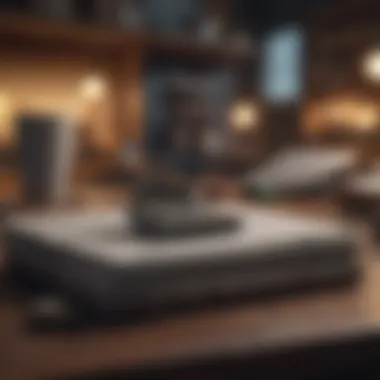

Setting up QuickBooks Invoice Manager is a crucial step for anyone looking to streamline their invoicing processes and maintain a healthy financial flow. Proper configuration ensures that the system works optimally, aligning with specific business needs. This section aims to provide a detailed roadmap, guiding both novices and seasoned users in effectively configuring their QuickBooks Invoice Manager for the best performance.
Initial Configuration Steps
Setting up the initial configuration for QuickBooks Invoice Manager isn't just about getting it up and running; it's about laying a solid groundwork that will support your invoicing needs for years to come. Here are some key steps you might want to consider:
- Creating Your Company File: Start by launching QuickBooks and creating your company file. This serves as the backbone of your financial operations. If you're handling multiple entities, ensure each file is distinct to avoid confusion.
- Inputting Company Information: Fill in your company details, including your name, address, and contact information. This is not just a mundane task; accurate data ensures that invoices generated are professional and contain the necessary contact points for your clients.
- Setting Up Chart of Accounts: This is where you categorize your income, expenses, assets, and liabilities. A well-structured chart allows you to easily track financial activity and provides clarity in reporting. For example, if you're a contractor, you might have separate accounts for materials and labor.
- Configuring Payment Terms: Clear payment terms can set expectations with customers and improve your cash flow. Decide on your payment terms (e.g., net 30 days) and communicate them effectively to your clients to avoid late payments.
- Selecting Invoice Preferences: Customize your invoice preferences by choosing the layout, numbering sequence, and terms specific to your business model. Consider how your invoices look—an aesthetically pleasing invoice enhances professional perception.
Integrating with Other QuickBooks Modules
After the initial setup, the next crucial phase is integrating QuickBooks Invoice Manager with other QuickBooks modules. This integration ensures that your financial data flows smoothly across different functions, enhancing overall efficiency.
- Linking to the Accounting Module: This allows seamless transfer of invoice data to your financial statements. By linking invoices directly to the accounting system, you minimize data entry errors and make tracking payments straightforward.
- Connecting with the Payroll Feature: If your business involves regular payroll, integrating this module allows you to create invoices that include labor costs, enhancing the accuracy of financial reporting.
- Utilizing the Inventory Module: For businesses that deal with products, ensuring your invoicing tools align with your inventory management system can streamline the sales process. This integration helps in creating invoices that accurately reflect stock levels and prevent overselling.
- Engaging with Other Third-Party Applications: Many businesses use additional tools for various functions—be it CRM systems or e-commerce platforms. Look for compatible solutions that can either reach out or pull data into QuickBooks, making sure your invoicing process is as efficient as possible.
By diligently working through these setup phases, users can create a well-structured environment in QuickBooks that simplifies their invoicing process, ultimately leading to enhanced productivity and better financial oversight.
Creating and Customizing Invoices
Creating and customizing invoices is not merely a task; it’s an art that can significantly influence the way businesses present themselves and interact with clients. An invoice does not just act as a request for payment; it embodies a professional image and communicates critical information that can affect financial management and cash flow. By taking the time to create personalized invoices, businesses can enhance their brand identity and aim for clearer communication with their clients. This section delves into the crucial elements of template selection, modifications, and the integration of branding elements into invoices.
Template Selection and Modifications
When diving into the world of QuickBooks, the importance of choosing the right invoice template cannot be overstated. It serves as the foundation upon which the entire document is built. Selecting a template that aligns with the nature of the business and resonates with the target audience is vital. Here are some considerations to keep in mind:
- Professional Appearance: Different industries may demand varying levels of formality, which can directly influence how a template is perceived. A creative agency might lean towards bright colors and innovative designs, while an accounting firm would likely opt for something more subdued and structured.
- Customization Options: QuickBooks offers a variety of templates that can be tailored to fit specific needs. They allow for modifications in areas like font type, color schemes, and layouts. This flexibility ensures that invoices can be adjusted to reflect unique brand standards.
- User-Friendly Design: The best templates are those that can accommodate both beauty and functionality. It’s crucial that the invoice is easy to read and that all necessary information can be easily found without clutter.
As you modify templates, aim to streamline the invoice process, ensuring all essential details, such as payment terms and item descriptions, are clearly articulated. If these elements are not highlighted adequately, you might unintentionally leave your clients in a fog about what they are being billed for.
Adding Branding Elements
One of the most impactful ways to customize invoices is by integrating branding elements. These components can transform a standard invoice into a reflection of the brand's identity. Here are some elements to consider:
- Logo: Including your company’s logo not only reinforces brand recognition but also adds a layer of professionalism. Ensure the logo is high-resolution and prominently placed within the invoice layout.
- Color Palette: Consistent use of your brand colors in the invoice template design not only enhances visual appeal but also creates a coherent identity across all customer touchpoints. Make sure to select colors that align with your brand’s personality while keeping readability in mind.
- Contact Information: Displaying a comprehensive header with contact details can remind clients how to reach you easily for questions regarding invoices. Including social media handles not only connects customers further but also promotes engagement's.
Adding these elements signifies attention to detail and care about how your business is perceived, conveying that each interaction with your company is valuable. Keep in mind, too much can almost always detract from the communication goal, so be judicious in your choices.
"An invoice is not a mere paper; it's your brand’s message to the client. Systematic branding within invoices can open doors for future collaborations."
By focusing on the right templates and accounting for your branding strategies, you enhance the customer experience while also ensuring efficient invoicing practices that can reflect positively in your financial metrics.
Managing Customer Invoices
Handling invoices efficiently is crucial for any business that wishes to maintain its cash flow and offer superb customer service. Managing customer invoices goes beyond just bill generation; it encompasses the entire lifecycle of an invoice, from creation to payment follow-ups. Proper management of customer invoices can prevent many headaches down the road and contribute to a healthier financial position.
Benefits of Effective Invoice Management
- Improved Cash Flow: Efficiently processed invoices help ensure that payments are collected on time, allowing for a steady cash flow. When you know who owes you money and when it's due, you can plan your finances better.
- Customer Relationships: Clear and well-organized invoicing can enhance client relationships. Customers appreciate when billing is straightforward, making them more likely to return for future services.
- Reduced Errors: Accurate invoicing reduces the chances of disputes over billing. Correctly managed invoices mean fewer mistakes, and fewer mistakes lead to less frustration for both parties.
With practices in place for managing invoices, businesses can create a smoother operational flow, keeping both the financial records and customers happy.
Organizing Customer Data
Organizing customer data forms the backbone of effective invoice management. With QuickBooks Invoice Manager, you can store customer information systematically, making it accessible and easy to use when creating invoices.
A few points to consider:
- Centralized Database: Having all customer data in one place saves time and minimizes errors. Each customer record should include names, addresses, contact information, and payment terms.
- Segmentation: Organizing customer data by categories can enhance targeting during marketing or revenue collection strategies. For instance, you might want to group customers based on their payment history.
"Efficient data organization is like a well-tuned instrument that harmonizes with invoicing processes to produce pleasing results."
Tracking Invoice Status
Keeping tabs on the status of invoices is essential for effective financial management. QuickBooks Invoice Manager allows users to track invoices at various stages of the payment process.
Here’s how tracking can benefit you:
- Real-Time Updates: Knowing whether an invoice is sent, viewed, or paid offers insight into your cash flows. Real-time updates can facilitate timely reminders and follow-ups.
- Analysis of Payment Patterns: Over time, you can identify which customers are prompt with payments and which ones require more follow-ups. This data can shape future billing strategies.
Additionally, the software can send automated reminders, so you don't have to chase down payments manually. This saves time and energy, letting you focus on other business aspects while ensuring that cash flow remains solid.
Payment Processing in QuickBooks
In the realm of business finances, the ability to manage payments efficiently has become a cornerstone for success. Payment processing in QuickBooks plays a pivotal role in maintaining smooth cash flow while minimizing the administrative burden associated with invoicing. By utilizing its payment processing features, businesses can transition from merely collecting payments to streamlining their entire invoicing workflow. QuickBooks not only simplifies the mechanics of payment processing but also enhances customer interactions, resulting in a more professional image for your company.
Accepting Various Payment Methods
When it comes to payment options, variety is key. QuickBooks Invoice Manager accommodates a broad spectrum of payment methods, enabling businesses to accept payments by credit cards, debit cards, ACH transfers, and even digital wallets like PayPal. This flexibility ensures that your clients can pay using their preferred method, thereby reducing friction in the transaction process.
- Credit and Debit Card Transactions: QuickBooks integrates effortlessly with multiple payment gateways, allowing you to handle transactions swiftly. You can give customers the option to pay by card directly through the invoice sent via email, which not only speeds up payments but also enhances convenience.
- Bank Transfers: ACH payments lower transaction fees compared to card processing and can be set up for repeat payments. This can be particularly beneficial for businesses with subscription services or regular invoices.
- Digital Wallets: With the rise of digital payment solutions, QuickBooks' compatibility with wallets like PayPal ensures you're not left behind in the evolving financial landscape.
Implementing these various methods is relatively straightforward within QuickBooks, making it an attractive option for businesses aiming to enhance their payment collection processes. Clients appreciate the ease of paying via a method they trust, which can even lead to quicker payments on your invoices.
Automating Payment Reminders
One of the most beneficial features of QuickBooks is its capability to automate payment reminders. Instead of manually chasing after late payments, which can be a tedious and sometimes awkward process, automated reminders save businesses time and stress.
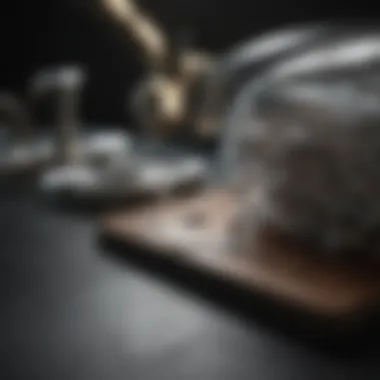

"There’s nothing worse than the awkwardness of reminding a client about an overdue invoice. With automation, you can maintain professionalism without the hassle."
- Customization Options: You can tailor the reminder schedules according to your business needs. Setting reminders to go out one week before the due date, the day of, and another a week after can keep your invoices in the forefront of your clients' minds without being intrusive.
- Multi-Channel Reminders: QuickBooks allows reminders to be sent via email, and it can even integrate with other communication tools. If you've adopted multiple platforms for client engagement, this can further streamline payment processes.
- Tracking Responses: Payment reminders also include features that track when clients have opened their messages. This insight can help you adjust your subsequent communications based on their engagement level.
Tracking Financial Metrics
Understanding key financial metrics is paramount for any business that wishes to thrive in today’s competitive landscape. When it comes to managing invoices through QuickBooks Invoice Manager, tracking financial metrics can significantly enhance decision-making capabilities, boost operational efficiency, and ultimately drive profitability. The appropriate metrics allows users to gain insights into their financial health, monitor their cash flow, and identify trends over time.
Financial metrics for invoicing are indicators that help business owners and financial managers measure the effectiveness of their invoicing processes. They can signal problems before they become critical, highlight areas for improvement, and reveal valuable insights into customer behavior.
Key Performance Indicators for Invoicing
Key Performance Indicators (KPIs) are quantifiable measures used to gauge the performance of a specific business activity and can vary widely based on the industry and business model. For invoicing, some quintessential KPIs include:
- Invoice Turnaround Time: The time taken from issuing an invoice to receiving payment. A shorter duration directly impacts the cash flow positively.
- Average Payment Terms: This metric tells you how long your clients generally take to settle their invoices. Adjusting your invoicing practices may be necessary based on this insight.
- Invoice Dispute Rate: Keeping tabs on how often invoices are disputed helps in identifying any recurring issues that could be rectified.
- Collections Rate: This highlights how effectively payments are collected compared to what was invoiced. A low rate could indicate issues with billing or customer relations.
By maintaining a keen eye on these KPIs, businesses can adjust their practices to enhance the invoicing process, ensuring more timely payments and improved cash flow.
Generating Reports
Generating detailed reports is an essential feature of QuickBooks that enables users to convert raw data into meaningful financial insights. Through these reports, businesses can visualize their financial standings over time and catch any potential problems before they escalate.
When using QuickBooks Invoice Manager, important reports to consider generating include:
- Invoice Aging Reports: This report categorizes invoices by age, allowing companies to see which are overdue, due soon, or still fresh. It greatly assists in prioritizing collection efforts.
- Sales Reports: Understanding products or services that drive revenue helps in strategic planning. QuickBooks allows users to break down sales data by different time frames or categories.
- Payment Analysis Reports: These reports help in analyzing when and how payments are made. It can shed light on seasonal trends in cash flow, helping in future budgeting.
Utilizing these reports allows businesses to stay ahead of the curve, ensuring they can react promptly to any financial shifts.
"Without tracking financial metrics, you’re steering a ship without a compass; lost at sea and susceptible to turbulent waters."
Integrating this comprehensive approach toward financial metrics not only enhances invoicing management but also contributes to a sustainable business model.
By using the tools and resources embedded in QuickBooks, users can refine their understanding of the broader financial landscape and ensure they're making tangible, data-driven decisions.
Best Practices for Using Invoice Manager
Using QuickBooks Invoice Manager effectively is key to optimizing your invoicing process and ensuring financial health within your organization. With a myriad of functions at your disposal, understanding best practices can drastically improve your workflow and minimize errors. Here, we'll break down pivotal elements that not only streamline your process but also enhance compliance and accuracy.
Streamlining Invoicing Processes
When it comes to invoicing, speed and efficiency are essential. Streamlining your invoicing process means putting systems in place that make every stage—from creation to delivery—smoother. Here are some key strategies:
- Automate Recurring Invoices: If you have clients that need regular billing, set up automatic invoices. This not only saves time but also reduces the chances of forgetfulness.
- Utilize Invoice Templates: QuickBooks offers a range of templates that can be customized to reflect your brand. Selecting the right template can save you the hassle of starting from scratch every time.
- Draft Invoices Ahead of Time: Prepare invoices before they are due. This not only helps in tracking upcoming payments but also mitigates the rush that can lead to mistakes.
Moreover, effective categorization of your invoices will help in managing client information smoothly. Instead of sifting through endless documents, create folders and use tagging for better organization. This extra step pays off immensely when you’re searching for past transactions or need to follow up.
"An ounce of prevention is worth a pound of cure."
Ensuring Compliance and Accuracy
Compliance in invoicing is not simply a matter of convenience; it can protect your business from potential legal and financial pitfalls. Ensuring accurate invoices helps to maintain a solid reputation with clients and contributes to efficient accounting. Here are some tips to ensure you remain on the right side:
- Double-Check Information: Always confirm that the details entered, such as client names, amounts, and due dates, are correct. Small errors can cause big headaches later on.
- Stay Updated on Regulations: Tax regulations can change, impacting invoicing practices. Ensure you are aware of any changes that may affect your business and adjust your invoicing accordingly.
- Integrate with Accounting Software: Using QuickBooks in conjunction with other financial tools is a great way to minimize discrepancies. Automating data entry prevents human errors and ensures that your records are up-to-date.
- Implement Approval Processes: For larger invoices or significant changes, having a secondary approval process can help spot errors before they reach clients.
When these practices are consistently applied, businesses can expect a smoother invoicing experience that builds trust with clients while enabling more reliable financial forecasting.
Common Issues and Troubleshooting
In any software, including QuickBooks Invoice Manager, users inevitably encounter a range of challenges. It's important to recognize that these issues often arise from a variety of factors such as user error, software limitations, or even external influences like changes in technology. This section aims to dissect these common problems and provide an effective troubleshooting approach. Identifying problems early can save users significant time and effort, while employing the right solutions can enhance the user experience and streamline invoicing practices.
Identifying Frequent Problems
Being able to pinpoint typical issues can significantly ease the process of managing invoices. Here are some common problems you might come across:
- Login Difficulties: Users may struggle to access their accounts due to forgotten passwords or username errors. This is a hassle but often easily resolvable.
- Invoice Not Sending: Sometimes, invoices are generated but not delivered. This can result from incorrect email addresses or network issues.
- Data Syncing Issues: Users integrating with other QuickBooks modules might find discrepancies in real-time data updates. These syncing problems can lead to confusion in financial reporting.
- Customization Errors: Templates might not display as intended; elements such as colors or logos could be misaligned or omitted.
Understanding these issues can assist in troubleshooting them more efficiently. Users need to be aware of normal signs that point to these problems, such as delayed notifications about sent invoices.
Solutions and Workarounds
When faced with issues, having a toolkit of solutions can make a world of difference. Here are some effective strategies to address the common problems mentioned:
- For Login Difficulties: Use the recovery options available on the login page. Additionally, employing a password manager can assist in keeping credentials secure and easily retrievable.
- Resolving Invoice Delivery Issues: Double-check the recipient's email address and ensure that your own email settings allow QuickBooks to send outgoing messages. Consider using the internal mail feature of QuickBooks if emails fail to send externally.
- Handling Data Syncing Issues: Restart the relevant QuickBooks application, or, if necessary, re-establish the integration configuration. Regularly saving data can also help ensure its accuracy across different modules.
- Fixing Customization Errors: Return to the template customization settings and review all defined fields. Sometimes, a simple reset to default settings allows for a clean slate to work from.
"An ounce of prevention is worth a pound of cure." Staying proactive can steer users clear of these pitfalls altogether.
Incorporating these strategies can help users navigate the often murky waters of QuickBooks invoices. Understanding the root causes of these challenges allows users to not just resolve issues as they arise, but also to prevent them in the future, fostering a more efficient invoicing system overall.
Advancements in Invoice Management Technology
In the ever-evolving landscape of finance, staying ahead means adapting to advancements that can significantly enhance workflow and accuracy. The realm of invoice management technology has undergone dramatic changes in recent years. This section explores how these advancements, particularly in the domains of AI and automation, are reshaping the invoicing process, benefitting both small businesses and larger enterprises.
Impact of AI and Automation
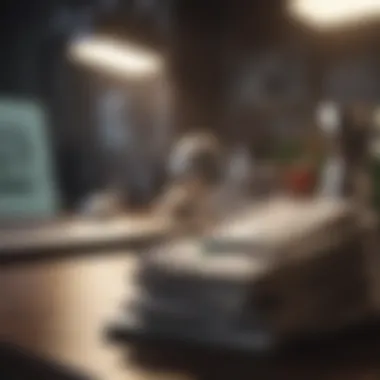

Automation and AI are not mere buzzwords; they are transforming invoicing from a tedious task into a streamlined process. These technologies reduce the manual workload dramatically, minimizing human error and enhancing efficiency. Here are a few vital aspects of AI and automation in this field:
- Efficiency Improvements: AI-driven tools can process invoices faster than any human, cutting down the time spent on mundane data entry.
- Smart Categorization: Machine learning algorithms can analyze historical data and categorize invoices automatically, making it easier to track spending and manage budgets.
- Fraud Detection: Advanced algorithms can monitor transactions to identify irregularities, alerting businesses to potential fraud before it becomes a problem.
"With the advent of AI, what used to take hours can now be done in mere minutes, opening up time for strategic decision-making."
Overall, the introduction of AI and automation represents a leap towards smarter business practices—one that emphasizes accuracy without sacrificing speed.
Emerging Trends in Invoicing Solutions
As technology continues to evolve, new trends emerge in invoice management that set the pace for future innovations. Here are some of the buzzworthy trends worth keeping an eye on:
- Cloud-Based Solutions: The migration to cloud technology offers increased accessibility, allowing users to manage invoices from anywhere with an internet connection.
- Integration of Payment Systems: Modern solutions are beginning to seamlessly integrate with various payment platforms, enabling immediate payment options directly from an invoice.
- Mobile Invoicing Applications: As mobile devices become ubiquitous, applications tailored for invoicing on-the-go are gaining popularity, ensuring efficiency wherever users might be.
In closing, staying attuned to advancements in invoice management technology is essential. It's about more than keeping your business current; it's about streamlining processes, minimizing risks, and ultimately enhancing the bottom line. The integration of AI and automation, along with emerging trends, positions QuickBooks as an essential tool for navigating this innovative landscape.
User Feedback and Experiences
Understanding user feedback is essential for anyone looking to optimize their experience with QuickBooks Invoice Manager. The customers' voices act as a compass, guiding potential users on how effective, user-friendly, and reliable the solution is. Feedback from real users sheds light on several crucial elements: what works, what doesn’t, and what can be improved. This section emphasizes the significance of collecting and analyzing user experiences, helping readers comprehend the relevance of these insights in enhancing their invoicing processes.
Case Studies from Diverse Sectors
When you peek behind the curtain of QuickBooks Invoice Manager, you'll find numerous case studies that illustrate how various sectors utilize the platform. For instance, consider a small construction company. They might implement QuickBooks to manage invoicing efficiently while juggling multiple projects. With the software, they streamline their billing cycles, ensuring timely payments. The ease of customizing templates to reflect their branding makes a world of difference, enabling them to maintain professionalism with each invoice sent.
In the healthcare field, a small clinic benefits from the Invoice Manager's features by integrating it with patient management systems. This setup automates invoicing based on services rendered, vastly improving the clinic's cash flow while lessening administrative burdens.
Moreover, a freelance graphic designer may find solace in how the Invoice Manager handles recurring payments and client communications. It allows them to keep track of their creative projects while ensuring that invoices are sent out promptly, mitigating any late payment concerns. Different sectors show distinct patterns in how they engage with the software, demonstrating that its flexibility caters to the distinct needs across industries.
User Testimonials: Analyzing Effectiveness
User testimonials offer vivid glimpses into the day-to-day operations influenced by QuickBooks Invoice Manager. Many users express a sense of relief at the software's intuitive interface, which simplifies their previously cumbersome invoicing tasks. For example, one small business owner noted that "the simplicity of creating and tracking invoices made my life much easier; I can focus on running my business rather than getting lost in paperwork."
On the other hand, some testimonials might highlight areas for improvement, revealing hidden challenges that new users may face. A user shared a thought: "While the features are powerful, I found the initial setup process a bit tricky. A guided walkthrough would’ve saved me some headaches."
Overall, analyzing user testimonials helps prospective users gauge the effectiveness of the Invoice Manager and understand its real-world applications. Through these genuine responses, readers can glean practical insights into whether QuickBooks is the right fit for their invoicing needs.
By listening to the experiences of others, potential users can avoid common pitfalls and leverage the strengths of the QuickBooks Invoice Manager.
Comparative Analysis with Other Invoicing Solutions
Engaging in a thorough comparative analysis with other invoicing solutions can illuminate key aspects of QuickBooks Invoice Manager that users might miss without a frame of reference. When users understand how QuickBooks stacks up against alternatives, they can make more informed choices about which tools best fit their specific needs. With the vast landscape of invoicing software available, knowing the strengths and weaknesses of QuickBooks compared to its rivals can guide both seasoned and new investors in their decision-making.
QuickBooks versus Competitors
The landscape of invoicing software is crowded, with many players trying to capture the attention of businesses. QuickBooks, well-known for its accounting prowess, increasingly anchors itself in the invoicing niche, but how does it fare against the likes of FreshBooks, Zoho Invoice, and Xero?
- Ease of Use: Users often praise QuickBooks for its user-friendly interface, which combines functionality with simplicity. In contrast, software like Xero might appeal to those with more advanced needs but could present a steeper learning curve.
- Customization: QuickBooks offers robust customization options for invoices, but some competitors like FreshBooks might have more tailored templates geared toward client-facing designs. This can be vital for businesses that prioritize brand presentation.
- Features: While QuickBooks shines in comprehensive financial management, solutions such as Zoho Invoice focus more on streamlined invoicing, catering to businesses that do not require extensive accounting functionalities.
- Pricing Models: The pricing structure can vary significantly among competitors. QuickBooks provides value in terms of features but is often viewed as pricier compared to basic invoicing solutions, which may offer fewer features but come with a lower entry cost.
"Understanding different solutions gives us perspective, helping us see where QuickBooks fits and where it excels or falls short."
Through this direct comparison, individual users and businesses can assess if QuickBooks truly aligns with their operational needs or if a competitor might better serve their requirements.
Strengths and Weaknesses
Each invoicing tool has its unique set of strengths and weaknesses. For QuickBooks, these can be broadly categorized into:
Strengths
- Integrative Capability: QuickBooks seamlessly integrates with other financial tools, providing a holistic view of one’s financial landscape. This can be a big plus for businesses already enmeshed in the ecosystem.
- Robust Reporting Features: The reporting functionalities stand out, offering businesses insights into their invoicing performance—something less comprehensive in some competitors.
- Scalability: Ideal for growing businesses, QuickBooks can scale alongside a company, offering more advanced features as needed—unlike some competitors that may cap at a certain point.
Weaknesses
- Learning Curve: While the interface is user-friendly, the full depth of QuickBooks can initially seem overwhelming, particularly to users who are solely focused on invoicing.
- Price Point: QuickBooks might alienate small businesses looking for budget-friendly solutions, especially when there are more affordable alternatives.
- Limited Personalization: Even though QuickBooks allows some degree of customization, it may not go as far as competitors that offer extensive brand-matching options in invoice design.
In summary, the comparative analysis offers valuable insight. By examining both the advantages and challenges, users can better appreciate the full scope of what QuickBooks Invoice Manager brings to the table within the broader landscape of invoicing software.
Final Thoughts on QuickBooks Invoice Manager
In wrapping up our exploration of the QuickBooks Invoice Manager, it's clear that this tool stands as a cornerstone in the toolkit of both budding entrepreneurs and established businesses alike. The importance of effective invoicing cannot be overstated; it serves as the pulse of financial health within an organization. Utilizing QuickBooks Invoice Manager enhances this process, enabling users to not only streamline their invoicing but also gain greater control and visibility over their financial transactions.
The insights gathered throughout this guide reveal several key benefits of the QuickBooks Invoice Manager. First and foremost, the automation of invoice creation and tracking simplifies workloads. In today’s fast-paced world, every minute saved translates into efficiency. Furthermore, the capabilities to customize invoices foster a professional image, enhancing client relationships and trust.
Additionally, the connection with other QuickBooks modules facilitates a seamless experience. Instead of toggling between different platforms, everything is integrated, capturing data accurately and promptly. This interconnectivity helps in maintaining an eye on overall financial management, making it a robust choice for users with multifaceted financial needs.
Nevertheless, one must weigh the considerations of implementation. Adopting any tool requires a learning curve, and QuickBooks Invoice Manager is no exception. New users may find it overwhelming at first, which could lead to mistakes if not approached with patience and diligence. It's crucial that users take time to familiarize themselves with the functionality rather than rushing through the initial setup.
A thoughtful implementation of QuickBooks Invoice Manager can transform invoicing from a painful task into a strategic business advantage.
Key Takeaways for Users
As users navigate QuickBooks Invoice Manager, several key takeaways can serve as guiding principles:
- Focus on Customization: Tailoring invoices to reflect your brand is more than aesthetics; it’s about conveying professionalism to your clients.
- Automate Where Possible: Embrace the automation features to minimize manual errors and save time.
- Leverage Integration: Ensure you connect with other modules within QuickBooks to enjoy a holistic view of your finances.
- Prioritize Security: Always keep your data secure; familiarize yourself with security features in QuickBooks to protect sensitive information.
- Seek Continuous Learning: The financial landscape is ever-evolving. Stay updated with QuickBooks enhancements and industry trends to maximize the tool's capabilities.
Future of Invoice Management Tools
Looking ahead, the future of invoice management tools, including QuickBooks Invoice Manager, promises to be marked by several exciting developments. The integration of advanced technologies such as artificial intelligence and machine learning will undoubtedly redefine how invoicing is approached. These tools will likely evolve to provide even more nuanced insights into customer behaviors, payment patterns, and cash flow predictions.
Moreover, the growing emphasis on user experience means companies will continue to improve interface designs making navigation simpler and more intuitive. Features such as real-time collaboration are becoming more common, enabling teams to work collectively on invoices without hurdles.
In summary, the landscape of invoice management is on the cusp of transformation. Users should remain adaptable and vigilant, ready to embrace new functionalities that emerge. Adopting QuickBooks Invoice Manager not only equips users with a competent tool but also positions them favorably within the evolving realm of financial management.



