A Deep Dive into Google Pay on iOS Devices
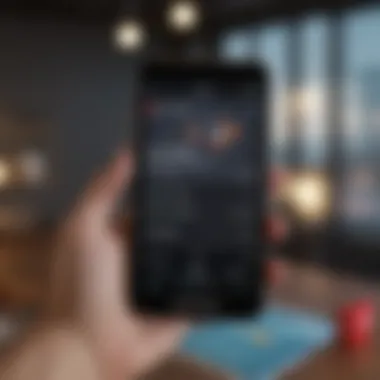

Intro
In recent years, the landscape of digital payments has evolved rapidly, altering how consumers conduct financial transactions. Among the various platforms available, Google Pay has emerged as a noteworthy player, particularly for those who own iOS devices. Though it may seem counterintuitive for a Google product to excel on Apple’s iOS ecosystem, Google Pay offers a suite of features that can enhance payment experiences significantly. This article attempts to unpack how Google Pay operates on iPhones, discussing its unique functionality, security measures, and user feedback.
Understanding Google Pay involves looking into its seamless interaction with various financial services, simplifying tasks like sending money to friends or paying bills efficiently. However, to truly appreciate its potential, it’s crucial to keep an eye on both its merits and limitations. This guide aims to equip not only seasoned users but newcomers as well with valuable insights on navigating Google Pay, helping them optimize their transactions and make informed decisions.
As we dive deeper into this exploration, we’ll address points that matter to both casual users and tech-savvy individuals. In essence, the goal here is to shed light on Google Pay’s capabilities and the role it plays within the broader context of digital finance on iOS devices.
Prelude to Google Pay
As we jump into the realm of digital payments, particularly through mobile platforms, it becomes essential to understand what Google Pay brings to the table. The importance of Google Pay isn't just in its ability to facilitate payments but also in its seamless integration into the everyday lives of users. Mobile payment solutions like Google Pay have revolutionized how transactions are done, making them faster, safer, and more convenient. This section aims to provide a solid foundation about Google Pay, setting the stage for a deeper dive into its features and functionalities on iOS devices.
What is Google Pay?
Google Pay is a digital wallet platform and online payment system developed by Google. It enables users to make swift and easy transactions through their smartphones or tablets. This service allows customers to store various payment info, including credit and debit cards, loyalty cards, and even gift cards, all in one place. The charm of Google Pay is its simplicity. With just a few taps on the screen, users can complete their purchases without rummaging through their wallets.
What sets Google Pay apart is not just its interface but its ability to integrate with other Google services. Users can seamlessly enjoy a holistic experience by linking their Google accounts, making managing finances and tracking spending easier.
Additionally, Google Pay supports peer-to-peer (P2P) payments, allowing users to send money to friends and family effortlessly. Whether it’s settling a dinner bill or pooling for a group gift, the service makes splitting costs more manageable than ever.
Evolution of Google Pay
The journey of Google Pay is a fascinating one. Launched initially as Android Pay in 2015, it marked Google’s entry into the mobile payment arena. Over time, Google's vision for a comprehensive, user-friendly payment platform took shape. In 2018, Android Pay was rebranded as Google Pay, intertwining it with Google’s various services to form a robust payment solution.
The evolution didn’t stop there. Google has continually updated the platform to meet changing user needs and security standards. For example, the integration of NFC (Near Field Communication) technology allowed users to make contactless payments with a simple tap, aligning with the rise of touchless transactions in retail.
Besides, Google Pay has been woven into the fabric of e-commerce, allowing quicker checkouts on various online retailers. As of today, the service expands beyond transactions; it includes features such as transaction history and offers tailored deals based on user shopping preferences. It's evident that Google Pay has not just adapted to the market; it’s been at the forefront of innovation within the digital payment landscape.
Google Pay Features on iOS
Understanding the features of Google Pay on iOS is crucial for users who wish to harness the full potential of this mobile payment platform. The app is tailored to fit seamlessly within the iOS environment, catering to both beginners and seasoned financial enthusiasts. In this section, we’ll explore the user interface, the payment methods supported, and how Google Pay integrates with other services, providing a comprehensive overview of what users can expect.
User Interface and Experience
The user interface of Google Pay on iOS plays a significant role in determining how easily users can navigate and utilize the app's features. Designed with cleanliness and simplicity, the app welcomes you with a familiar layout that aligns well with other iOS applications. The primary navigation is intuitive, allowing users to access payment options, transaction history, and linked accounts with just a few taps.
One of its standout elements is the home screen, which showcases recent transactions and a shortcut for making payments, making the process straightforward. Users can customize their favorites for quicker access - it’s little things like these that can save time and enhance usability.
Moreover, animations are smooth, avoiding the dreaded lag that can deter users. Overall, the experience is frictionless, making it a joy rather than a chore to manage daily financial activities.
Payment Methods Supported
When it comes to payment methods, Google Pay on iOS covers a lot of ground. Users can link multiple debit and credit cards, making it convenient to switch between them when making purchases. Google Pay also accepts contactless payments through NFC technology, a handy feature for in-store purchases.
- Supported Cards: Most major cards from banks like Chase, Bank of America, and Capital One are supported, allowing a wide range of users to take advantage of the service.
- Bank Transfers: Apart from card payments, Google Pay allows for direct bank transfers. It's perfect for splitting bills with friends or family, adding to the app’s multi-faceted payment options.
- Rewards and Loyalty Programs: Users can link various loyalty cards to Google Pay, conveniently storing itineraries or reward points without digging through stacks of physical cards.
Integration with Other Services
A notable strength of Google Pay is its ability to integrate with various services, further simplifying financial transactions. For instance, users can link their Google accounts, enabling seamless synchronization of transactions across devices. This makes it easy to track spending, manage budgets, and even receive personalized offers based on spending habits.
Moreover, it plays nicely with other apps that require payment processing. Services like Uber or Airbnb can utilize Google Pay directly, allowing for quick payments without needing to re-enter card information. Additionally:
- E-commerce Platforms: Google Pay is compatible with popular e-commerce sites, streamlining checkout processes and increasing conversion rates for merchants.
- Peer-to-Peer Payments: Through integration with services like Venmo or PayPal, users can send money to contacts swiftly, ensuring that financial transactions happen without a hitch.
"In today's fast-paced digital world, the ability to pay quickly and securely is paramount. Google Pay does its part by enabling integration across various platforms, simplifying everyday financial dealings."
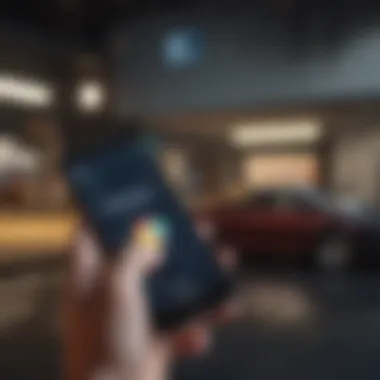

Setting Up Google Pay on iOS
Setting up Google Pay on iOS paves the way for a smooth and efficient digital payment experience. For many, mobile payments are no longer a novelty; they have become integral to our daily transactions. This section breaks down the steps involved in downloading and configuring the app, linking bank accounts, and ultimately preparing it for use. The setup process can seem daunting, especially for users unfamiliar with mobile payment systems. However, with a clear understanding of each step, users can unlock a hassle-free way to make purchases anytime, anywhere.
Downloading and Installing the App
First things first, to get Google Pay buzzing on your iPhone, you need to download the app. Head over to the App Store; it’s pretty much a one-stop-shop for apps. Simply type in "Google Pay" in the search bar, and you’ll spot it faster than a cat on a hot tin roof. Make sure it’s the official app to avoid any tepid alternatives! Once you find it, hit that download button.
After the installation, remember to check your settings to ensure permissions are in place. Google Pay will need access to certain functionalities like your location or notifications. Allowing these can help you get the most out of the app, especially for receiving updates about offers or troubleshooting during transactions.
Account Creation and Configuration
The next step? Creating your account. If you’ve used Google services before, you might be in luck. You can simply log in with your existing Google account. If not, it’s as simple as pie. Just follow the prompts, and before you know it, you’ll be all set.
Now, it’s essential to configure your account thoroughly. Here’s a substantial checklist to consider:
- Set up your profile information clearly. It’s crucial for verification purposes.
- Enable two-factor authentication if you're concerned about security. It adds that extra layer of protection.
- Familiarize yourself with the settings, like notifications preferences. You’d want timely alerts but not too many that they drive you up the wall.
Linking Bank Accounts and Cards
Now that your account’s humming along nicely, it's time to link your bank accounts or cards. This is where the magic happens. Google Pay supports linking various cards, such as debit and credit cards. Simply tap the "Add Payment Method" option within the app. Then you’ll either enter the card numbers manually or scan them using the phone camera. This definitely speeds up the process.
Moreover, it’s important to ensure that the cards you are linking are eligible. Not all cards may work seamlessly with Google Pay, especially if you’re outside of the typical banking networks. Take note of any fees or restrictions your bank might impose. While linking, don’t forget to verify your bank account through the small deposits Google may send your way. This step is quintessential for confirming your account’s information.
In simpler terms, ensuring everything is linked and verified right off the bat makes for a far smoother payment journey later on.
"Once you set up Google Pay, you’re just a tap away from a world of convenience."
In summary, setting up Google Pay on iOS isn’t just about installation; it requires a thoughtful approach to ensure your app is fully functional and secure. Each step plays a part in creating a smooth financial ecosystem dedicated to your needs on the go.
Making Transactions with Google Pay
Making transactions using Google Pay on iOS is vital to understanding how this platform enhances user experiences in everyday financial activities. Given today's rapid pace of life, the ease of facilitating purchases and sending money represents a marvellous shift from traditional payment processes. Google Pay smooths out the complexities of transactions, providing a seamless way to navigate in-store purchases, online shopping, and money exchanges between contacts.
In-Store Payments
Using Google Pay for in-store payments brings forth notable convenience. Users can tap their iPhones at any contactless terminal; it’s as simple as that. A major perk is the speed with which transactions are completed. Instead of fumbling with cash or cards, your phone becomes the sole tool needed to settle bills.
Notably, the app supports NFC (Near Field Communication) technology, which allows instantaneous communication between the phone and the payment terminal. Users merely open the app or, in some cases, unlock their phones and hold it near the terminal. Most users appreciate this flow, especially when they are in a hurry. It eliminates long lines or fumbling through wallets, making the whole experience less cumbersome.
While adopting any new tech often comes with questions of security, Google Pay uses encryption methods to safeguard user data. Each transaction generates a unique token that protects the user’s credit card information.
"In a world where time is money, cutting down on payment hassle with Google Pay is a game changer."
Online Purchases
Online shopping represents a growing sector of consumer behavior, and Google Pay adapts well to this trend. Linking Google Pay to shopping apps enables users to make checkouts feel almost instantaneous. Whether you’re ordering a new gadget from Amazon or grabbing a couple of groceries on Instacart, Google Pay allows payments without the tedious typing of card details or addresses.
The application also remembers previously used addresses and cards, which accelerates the process. Users can just tap to authorize payments, making impulsive buying that much more feasible. Those who value efficiency in online transactions will find Google Pay particularly appealing. Moreover, its compatibility with a wide variety of merchants broadens its usefulness across platforms.
However, a word of caution: always verify that the retailer supports Google Pay for the best experience. This is crucial to avoid any hiccups that may arise during the purchasing process.
Sending Money to Contacts
One of the standout features of Google Pay is its ease when it comes to sending money to contacts. Friends and family can exchange funds in a matter of moments. Whether splitting a dinner bill or returning a loaned amount, the app simplifies the 'let’s settle up' conversation that can sometimes feel awkward.
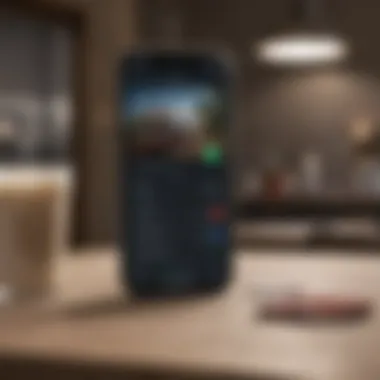

Initiating a transfer is straightforward. Users simply select the recipient from their contact list, input the amount, and hit send. The recipient gets a notification almost instantly, making it simple to handle financial matters without endless back-and-forth discussions.
This seamless money transfer system is buoyed by Google Pay’s robust security measures. Again, the encryption protects personal data, making it a safe option for financial transactions between friends. Yet, like any digital platform, it's essential to ensure that the recipient's information is accurate, in order to prevent sending cash to the wrong person.
In summation, making transactions with Google Pay on iOS encapsulates convenience and security. Through in-store payments, online purchases, and sending money to contacts, Google Pay offers an all-in-one solution that suits today’s fast-paced lifestyle. As users become more accustomed to digital payments, Google Pay stands out as a reliable companion in the experience.
Security Features of Google Pay
In today's digital world, securing financial transactions is paramount. As multiple payment options flood the market, safety remains at the forefront of users' minds. Google Pay offers several robust security measures designed to protect user data and handle payment processes efficiently. Understanding these security features enhances users' trust in the app, ensuring they can use their devices for transactions without constant worry. Employing state-of-the-art technology, Google Pay has strategically positioned itself as a safe alternative in the mobile payment landscape.
Encryption and Data Protection
Encryption is a cornerstone of secure online transactions. Google Pay utilizes powerful encryption techniques that convert sensitive information into a coded format that cannot be easily read by unauthorized parties. Unlike traditional payment methods, where card details can be intercepted, Google Pay transmits a unique code every time a transaction takes place. This means that your actual card number is never sent or stored, reducing the risk of exposure during purchases.
Data protection goes beyond mere encryption. Google Pay also must adhere to strict data protection regulations, ensuring customer information is collected, stored, and processed responsibly. Users can rest easy knowing that their financial data is handled with care, with robust security protocols in place to thwart potential breaches. Google takes extra steps to comply with various privacy norms, maintaining user trust.
"The concept of security has changed. It’s not just about firewalls but about end-to-end solutions that protect user data reliably."
User Authentication Methods
User authentication is another critical aspect of Google Pay's security framework. Ensuring that only authorized individuals can access the app and execute transactions is essential. Google Pay supports multiple authentication methods, enabling users the flexibility to choose what works best for them. Here are some of the options:
- Biometric Authentication: This includes fingerprint scanning and facial recognition. These methods provide a quick and secure way to access the app, making it harder for unauthorized users to gain entry.
- PIN Codes: Users can opt to set a unique PIN code for Google Pay, which adds an extra layer of security. Even if someone has access to your device, they cannot make transactions without this code.
- Two-Factor Authentication (2FA): While not always mandatory, enabling 2FA can further fortify your account. This process typically requires an additional verification step, such as entering a code sent to your phone, making it significantly tougher for intruders.
Limitations of Google Pay on iOS
When discussing mobile payment solutions, it's crucial to understand not only their benefits but also their limitations. Google Pay, much like other payment apps, comes with hurdles that users must navigate. Recognizing these can equip users with practical knowledge and better prepare them, ensuring a smoother experience while utilizing the app on their iOS devices. This section explores two primary limitations: compatibility issues and geographic restrictions.
Compatibility Issues
While Google Pay aims to be universally compatible, users may still face some bumps along the road. One of the main areas of concern is the device compatibility with certain banks and financial institutions. Not every bank supports Google Pay; in fact, some users have reported frustrations when trying to link their accounts or cards. For instance, a user with a smaller bank might find that, despite having a fully functional account, the bank's system just doesn’t acknowledge Google Pay, leaving them in a bind.
Moreover, older models of iPhones may not support all features available in Google Pay. If you’re rocking an older iPhone, you might not get the same smooth experience as someone with the latest gadget. As mobile technologies evolve, so do payment applications, which often leave behind legacy devices. In such cases, users could miss out on features like NFC payments or QR code scanning.
Additionally, while Apple offers its own payment solution, Apple Pay, the competition between the two platforms means that users on iOS may sometimes feel like they’re caught in a tug-of-war, unable to fully utilize the applications they want due to systemic incompatibilities.
Geographic Restrictions
Another limitation worth noting relates to geographic restrictions. Google Pay is available in various countries, but its functionalities can differ dramatically across these regions. Users in certain areas might not be able to access all features due to local regulations and financial partnerships. For example, while you can send money in the United States easily, that same feature may not be available in regions where financial regulations differ.
Moreover, many merchants might not support Google Pay in all locations. Imagine you’re in a bustling market but can’t leverage your digital wallet because the vendors haven’t adopted the payment method. In such situations, the absence of Google Pay can be more than just an inconvenience; it can curtail users’ purchasing ability.
"The effectiveness of any payment app is dramatically tied to its acceptance in the area where one lives or travels."
Understanding these limitations helps inform users of the practicalities they may face when trying to adopt Google Pay into their daily financial habits. While it is a powerful tool for digital transactions, paying attention to compatibility and locality is important to avoid unnecessary frustrations.
User Experience and Feedback
User experience and feedback play pivotal roles in shaping how users perceive and interact with Google Pay on iOS. Considering that mobile payments are increasingly becoming a daily necessity, understanding user sentiment provides valuable insights into the app's effectiveness, usability, and convenience. Analyzing this topic enables us to delve into elements like interface intuitiveness, transaction smoothness, and overall satisfaction. The feedback collected from users can significantly inform developers and marketers about areas in need of enhancement, ultimately refining the product.
General User Impressions
The general impressions of Google Pay among users are mixed, reflecting diverse experiences in usability and functionality.
Many users appreciate the simple interface and intuitive design. They often mention that navigating through the app feels almost second nature. For instance, it’s common to hear that setting up and using the app for payments takes just a few taps. In contrast, some users express frustration with certain functionalities that could be improved.
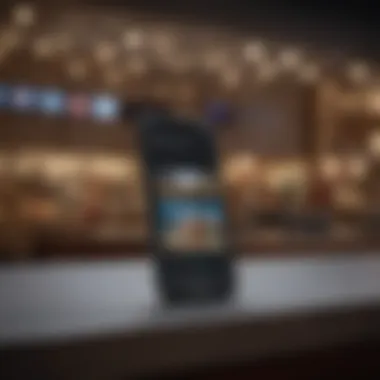

Positives often highlighted include:
- Fast Transactions: Users often emphasize how quickly they can complete in-store payments. With just a tap of their phones, they feel a sense of efficiency, especially in busy retail environments.
- Easy Integration: Feedback consistently shows users enjoy the seamless connection between Google Pay and their preferred bank accounts and cards. This results in a streamlined experience that aligns with their payment preferences.
However, there are grievances too. Some iOS users have pointed out occasional glitches, where transactions fail despite having a stable connection.
"Sometimes it feels like the app doesn’t keep up with high-volume traffic, causing transactions to time out," one user noted on Reddit.
Such feedback, though varied, paints a broader picture of how Google Pay is perceived in practical use. Addressing these issues could heighten user satisfaction.
Comparative Analysis with Competitors
When stacked against its competitors in the mobile payment arena, Google Pay has its strengths and weaknesses. A comparative look reveals differences that can influence users’ choice of which app to use for their mobile transactions.
- Apple Pay: One of the most notable competitors is Apple Pay, which touts a similar user-friendly interface. However, users often note that Google Pay offers a broader range of compatible banks and services, particularly outside the United States. This difference could influence users inclined to access a wider financial network.
- Venmo and Cash App: While Venmo focuses heavily on social payments, Google Pay maintains a more versatile approach that encompasses both personal payments and extensive merchant partnerships, possibly making it a better choice for users looking for an all-in-one solution.
Key aspects in which Google Pay competes well include:
- Merchant Acceptance: Users frequently report that they can use Google Pay at a wide variety of stores, which is often less so with niche competitors.
- Integration Across Google Services: For users deeply embedded in the Google ecosystem—like Gmail, Google Maps, and Google Assistant—the integration is seamless, enhancing the overall usability experience.
Yet, challenges still lie ahead. Many users have noted that they would like Google Pay to match the peer-to-peer transaction capabilities of Venmo and Cash App, which currently have a social and casual edge in this domain.
In summary, user experience and feedback for Google Pay exemplify a blend of high marks for usability tempered by constructive criticisms. These insights are not just helpful for new and seasoned users—they also serve as a map for developers, guiding future iterations to better meet user needs.
Future of Google Pay on iOS
Discussing the future of Google Pay on iOS highlights not just the app's evolution but also tracks the shifting landscape of digital payments overall. As more individuals and businesses embrace contactless transactions, the need for robust payment solutions becomes paramount. Google Pay serves as both a facilitator and a catalyst for this change, enhancing user convenience while ensuring security and ease of use.
In the coming years, Google Pay is expected to incorporate increasingly advanced features that will cater to a wider audience. This means not just upgrading user experience, but also integrating with emerging technologies like blockchain and artificial intelligence. These advancements might lead to smarter payment processes and personalized recommendations, ultimately improving user satisfaction.
Potential Updates and Features
As we peer into the horizon for Google Pay on iOS, a plethora of updates and features could be on the way. Here are some prospects that could shape the future:
- Enhanced Security Protocols: As fraud becomes more sophisticated, Google Pay might adopt more advanced security measures, such as biometric authentication options beyond fingerprints and facial recognition.
- Digital Wallet Integration: Enabling the storage of loyalty cards, gift cards, and tickets directly in the app. This could streamline transitions and provide a unified platform for tracking expenses and rewards.
- Cryptocurrency Support: With the growing interest in digital currencies, Google Pay could potentially allow users to hold and transact in cryptocurrencies, connecting a broader range of financial tools and resources.
- AI-Powered Financial Insights: Incorporating AI could assist users in budgeting and tracking spending patterns, providing personalized advice tailored to individual financial habits.
These features are not just improvements; they are essential to maintaining competitiveness in a market that's bustling with options.
Market Trends in Mobile Payments
The mobile payment landscape is experiencing rapid change, and Google Pay's future seems intrinsically tied to these trends. Here are a few market dynamics worth considering:
- Rising Contactless Adoption: More consumers are preferring contactless options due to convenience, especially after the pandemic. Google Pay's ability to facilitate this is a strong driving force behind its growth.
- Increased Collaboration with Merchants: Partnerships with various retailers are likely to increase, allowing for exclusive offers and promotional deals through Google Pay. This could create a seamless shopping experience, benefiting both merchants and consumers.
- Emphasis on User Experience: As competition heats up, the user experience will continue to be paramount. Companies will focus on intuitive designs and hassle-free interactions that appeal to both tech-savvy users and those less familiar with digital payments.
- Regulatory Changes: Regulatory developments in various regions could greatly affect how mobile wallets like Google Pay operate. Keeping an ear to the ground regarding these changes will be crucial for the app's adaptability and compliance.
In summary, the evolution of Google Pay on iOS is likely to be heavily influenced by current trends, potentially enabling it to not only catch up but also excel in providing quality payment solutions. As users become more cost-conscious and tech-savvy, Google Pay must adapt to these demands to remain a leader in digital payments.
Culmination
In wrapping up the discussion on Google Pay's functionality and relevance within the iOS platform, it is crucial to recognize how this payment service has evolved into a versatile tool for consumers. This technology caters not only to basic payment needs but also aligns with the broader shift toward mobile finance solutions. Key insights highlight that Google Pay is not just a simple transaction app; it encompasses various features that facilitate ease of use, enhanced security protocols, and widespread acceptance among merchants.
Summarizing the Key Insights
To distill the essence of Google Pay on iOS, several elements stand out:
- User-Friendly Interface: The app presents a straightforward design that appeals to both tech-savvy users and those less familiar with digital wallets. Its smooth navigation allows users to manage their transactions effectively.
- Security Measures: With built-in encryption, biometric authentication, and tokenization, security remains a top priority for Google Pay. This instills confidence, especially for users concerned about data protection in digital finances.
- Concise Payment Methods: Users can link a variety of bank accounts and cards, allowing for flexibility when making payments. This feature is critical for users who prefer having multiple funding sources at their fingertips.
- Integration with Other Services: Whether it's paying for groceries or splitting the bill with friends, Google Pay's seamless integration with different platforms simplifies transactions beyond just retail environments.
These insights reflect the strengths of Google Pay and the growing trend towards mobile payments. Users are likely to find that its convenience and extensive features add significant value to their financial routines.
Final Thoughts on Google Pay for iOS Users
As we look toward the future, it becomes increasingly evident that Google Pay is more than just a fleeting trend within the realm of payment solutions. The trajectory suggests continuous improvements and adaptations, aligning with the changing landscape of financial technology. iPhone users are strategically positioned to benefit from this ongoing evolution, which promises more innovative features.
Moreover, considering the market competition, Google Pay is likely to remain a strong contender among mobile payment options, compelling its competitors to step up their game. As users seek convenience, security, and integration, Google Pay addresses these demands with a solid foundation.



