Excel in Financial Analysis and Investment Management
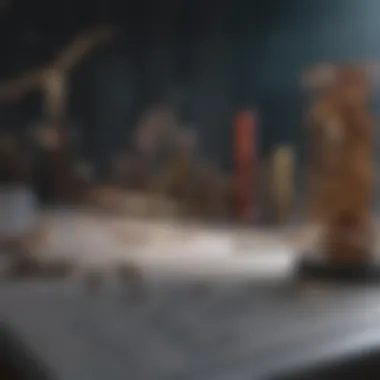

Intro
In today's fast-paced financial world, understanding investments and managing them effectively is crucial. Microsoft Excel serves as a powerful tool for both beginners and seasoned investors alike. Its versatility allows users to handle data analysis, budgeting, and forecasting efficiently. This article will guide you through the remarkable applications of Excel in finance, equipping you with the knowledge to optimize your investment strategies.
Overview of Investment Products
Understanding various investment products is fundamental for making informed financial decisions. Each product serves a unique purpose and has associated risks and rewards.
Description of Different Financial Products
Investors encounter a wide array of financial products, each designed to meet specific goals:
- Stocks: Shares of ownership in a company. They provide dividends and capital gains potential, but also come with market risk.
- Bonds: Loans made to companies or governments, typically offering fixed interest payments. Safer than stocks but lower returns.
- Mutual Funds: Pooled funds from many investors to purchase diversified portfolios of stocks and/or bonds, managed by professionals.
- Exchange-Traded Funds (ETFs): Similar to mutual funds but traded on stock exchanges, offering flexibility and lower expense ratios.
- Real Estate Investment Trusts (REITs): Companies that own, operate, or finance income-producing real estate, allowing individuals to invest in real estate without direct ownership.
Importance of Understanding Investment Options
Comprehending these products can significantly impact an investor's portfolio. Knowledge of investment options means being able to:
- Make educated choices based on financial goals.
- Assess risk levels accurately.
- Diversify effectively to mitigate potential losses.
Investment Terminology
Familiarity with investment terminology is key for navigating the financial landscape. Misunderstandings can lead to mistakes that are costly.
Key Terms and Definitions
Here are some vital terms every investor should know:
- Asset Allocation: The strategy of dividing investments among different categories to balance risk and return.
- Diversification: Spreading investments across various products to reduce risk.
- Liquidity: The ease with which an asset can be converted into cash without affecting its market price.
- Yield: The income return on an investment, typically expressed as a percentage.
Common Terminology Misconceptions
It's easy to get tripped up on certain investment jargon. For instance, many confuse capital gains with income. Capital gains result from selling an asset for more than its purchase price, while income is earned from investments such as dividends.
"Understanding the language of investing is as crucial as knowing the products. Without this comprehension, investors are stumbling in the dark."
By grasping these concepts and terminologies, you can empower yourself to make strategic decisions in the financial markets.
In the sections that follow, we'll delve deeper into how Excel can ease the complexities of financial analysis and investment management, making your journey through the financial landscape much more navigable.
Preamble to Excel in Finance
Understanding Excel's role in finance is essential for anyone delving into financial analysis and investment management. Microsoft Excel has become a staple in the financial industry due to its versatility and powerful capabilities, allowing users to manage, analyze, and visualize financial data with remarkable ease.
The importance of Excel in finance cannot be overstated. It serves as a backbone for various financial tasks, from simple calculations to complex financial modeling. Beginners and seasoned investors alike find value in harnessing Excel's tools to make informed financial decisions.
One key benefit of using Excel in financial contexts is its ability to condense large datasets into usable information. With a few simple functions, one can transform raw data into meaningful insights, enabling faster and better decision-making. For instance, investors can track stock performance or analyze investment trends with just a few clicks. This efficiency is invaluable, especially in the fast-paced world of finance, where timing can be everything.
Moreover, Excel fosters a deep understanding of financial concepts crucial for effective investment management. By engaging directly with formulas, functions, and data models, individuals can develop a richer grasp of how financial theories apply in real-world scenarios. This hands-on approach is essential for improving financial literacy—something vital for both personal finance and investment strategies.
Additionally, the flexibility of Excel allows it to be customized for diverse needs. Investors can format spreadsheets to suit their specific requirements, be it tracking a personal budget or analyzing a multi-million dollar investment portfolio. The user-friendly interface lets people experiment with various financial models, promoting a learning environment where mistakes lead to valuable lessons.
The capacity of Excel to enhance financial analysis is not just about numbers; it’s about understanding the story behind those numbers.
However, leveraging Excel effectively does require some level of skill. It’s crucial for users to familiarize themselves with its functionalities and keep abreast of best practices. Whether it’s using pivot tables for summarizing data or setting up accurate financial forecasts, a well-versed user can realize the full potential of this software.
By grasping the fundamental applications of Excel, readers position themselves to tap into a pivotal resource that can transform the way they approach investment management.
Historical Context of Excel's Development
Understanding the historical development of Microsoft Excel is like peeling an onion; each layer reveals some key insights that highlight Excel’s current stature in financial analysis. This program wasn't built in a day, nor was it just crafted for the sake of creating spreadsheets. Its evolution has been marked by significant changes, functionalities added over time and the needs of the market it serves.
Excel was initially launched by Microsoft in 1985 for the Macintosh. Right from the start, it made waves, providing more than just basic calculations. The introduction of features like charts and graphs set it apart from existing software at that time, like Lotus 1-2-3, which was considered the industry standard.
As the years went on, more innovative functionalities were incorporated, addressing both user feedback and technological advancements. The compatibility with Windows in the 1990s marked a significant milestone. At this point, Excel was becoming widely adopted, not only among business users but also academics, becoming a powerful tool for decision-making and analysis.
Here are a few key milestones that shaped the course of Excel's development:
- Introduction of the Ribbon Interface: In 2007, Microsoft introduced the ribbon interface, which simplified navigation and made features more accessible. This change aimed to improve usability, especially for complex tasks like financial modeling.
- Incorporation of Functions and Formulas: Excel's rich library of functions has evolved over time, encompassing statistical, financial, and engineering functions that form the backbone of data analysis. This includes the introduction of advanced functions like , which facilitates better financial modeling.
- Cloud Integration: The introduction of Excel Online and its integration with Office 365 in the 2010s opened doors to collaboration and real-time analysis, making it indispensable in today’s fast-paced financial environments. Users could now work from anywhere, ensuring access to vital data and resources.
"Excel has not merely survived the test of time; it has adapted and thrived, becoming a critical tool in the toolkit of financiers everywhere."
The relevance of understanding this historical context cannot be overstated. It allows users to appreciate why Excel has been the go-to software for financial analysis and investment management. As financial landscapes evolve, so do the functionalities of Excel, ensuring users have the necessary tools for their investment strategies.
With the spotlight on real-time data analysis, automation, and improved visualization techniques, a deeper understanding of Excel’s history aids beginner and seasoned investors alike in leveraging the platform's full potential. Today, its robust features enable users to conduct comprehensive analyses, enhancing their financial literacy and decision-making abilities.
Data Organization and Management
In the realm of financial analysis and investment management, effective data organization and management play a pivotal role. With vast amounts of financial data at one's disposal, ensuring that this information is structured properly is essential. Whether you’re tracking expenses, analyzing stock trends, or managing investments, having a clear data architecture can significantly influence the accuracy of your analyses and the soundness of your decisions. Poor organization can lead to errors in calculations, difficulties in data retrieval, and ultimately misguided investment strategies.
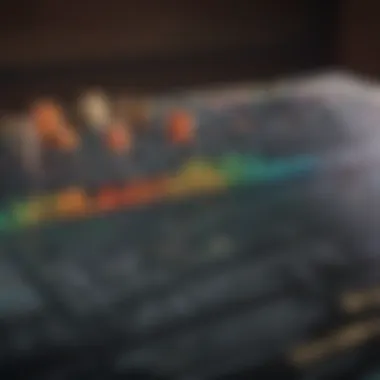

One key element of data organization is effective sorting and categorization. This involves categorizing data into relevant groups to streamline analysis. For instance, you might want to categorize sales by region, product type, or time period. By doing so, it becomes easier to spot trends and anomalies. Furthermore, organized data allows for more straightforward manipulation when utilizing Excel's analytical tools.
The benefits of meticulous data management extend into the realm of collaboration and consistency. Multiple team members may handle different aspects of the same data set. If the data isn't organized efficiently, miscommunication arise, leading to redundant work or discrepancies in reporting. Solid data management fosters a single source of truth, aligning the efforts of everyone involved. Here's what to consider:
- Consistency: Standardizing formats can prevent confusion, especially when entering figures like dates or currencies.
- Accessibility: Logical data organization improves accessibility for all team members, allowing them to find necessary information without sifting through mountains of data.
Data that is well-organized can speak more clearly than the most sophisticated analysis—clarity is vital in the world of finance.
When it comes to Excel, its functionalities enhance how we manage data. Functions like filtering, sorting, and using pivot tables can take organized data to a new level of insight, making the initial investment in structured data a worthwhile investment in the long run.
Utilizing Spreadsheets for Data Entry
Spreadsheets have become a go-to tool for data entry within the finance sector. Their flexibility allows for a wide range of data types, from numbers to textual information. Properly utilizing spreadsheets can make data entry more user-friendly and error-resistant.
One effective approach is using drop-down lists. This feature not only standardizes the input but also reduces typing errors. For instance, when entering company names or financial categories, a drop-down list prevents variations that can lead to confusion in reports or analysis.
In addition, performing periodic data audits is necessary. It's like spring cleaning for your spreadsheets—checking for mismatched data or incorrect entries ill lend to smoother operations. Regular updates to the entries establish a routine that keeps data fresh and relevant, which is particularly useful for financial forecasting and historical analysis.
Creating Efficient Data Tables
Transforming raw data into efficient tables is a cornerstone of financial analysis. Tables allow for a structured view of data, making it widely accessible and visually interpretable. They enhance the reading experience and facilitate the application of various analytical tools.
Using Excel Table Functions transforms a range of data into a table format automatically. This brings along formatting really quick. For example, tables enhance readability by applying alternating colors, making it easier to track rows across long entries. Features like column filtering also come into play, allowing quick focusing on specific information without losing the broader context.
The key to crafting good data tables lies in being thoughtful about headers and data categorization. Clear headers lead to more straightforward navigation and understanding later on. Descriptive column titles can eliminate guesswork when sift through data, helping anyone who reads the table understand the information quickly.
Implementing Data Validation Techniques
Data validation is an integral part of maintaining integrity in any financial dataset. It serves to prevent erroneous data entries, which can cascade into significant inaccuracies if left unaddressed. Excel allows for various validation rules to be applied, ensuring entries stay within desired criteria.
For example, you might want to restrict certain cells to only allow numbers or dates within a specific range. This is vital when managing budgets or forecasts. If someone inadvertently enters a letter instead of a number, it can disrupt calculations and lead to fatal errors.
A practical step is to set up error messages that pop up when incorrect data is entered. This serves as a gentle guide, reiterating the expected standards and thereby improving data accuracy over time. Being proactive about validation reduces the need for error checking later, saving time and energy especially in fast-paced environments.
In addition to these techniques, documenting your data management processes provides context and aids in future audits, ensuring consistency and clarity across your financial analyses.
Financial Modeling Essentials
In the realm of finance, financial modeling acts as the backbone for decision-making. It provides a framework through which complex financial scenarios can be understood, projected, and analyzed. For both novice and seasoned investors, mastering Excel's capabilities enables the construction of intricate models that reflect real-world situations. These models not only assist in evaluating current business performance but also serve as a predictive tool for future outcomes. Essential elements include revenue projections, cost management, and overall profitability analysis—all of which can significantly influence strategic investment decisions.
Constructing Financial Models
Constructing financial models in Excel is akin to building a house—it requires a solid foundation, careful planning, and a touch of creativity. At its core, a financial model is simply a computational representation of a company's financial performance. It is essential to note that the structure of these models should be both intuitive and flexible.
To begin, identify the purpose of your model. Are you assessing a potential investment, evaluating a merger, or forecasting growth? Once you clarify this, organize the logic behind your calculations.
- Key Components to Include:
- Input Sheet: Here you enter the assumptions and variables that underpin your model.
- Calculations Sheet: This includes all the computations based on your inputs, facilitating easy audits and modifications.
- Output Sheet: This is where you present results, ideally through charts or tables that can be easily interpreted.
By adhering to this structure, users create models that are not only effective but also easy to follow, making collaboration simpler and decisions clearer.
Forecasting Revenue and Expenses
Forecasting revenue and expenses is an integral part of financial modeling. It involves predicting future financial performance based on historical data and market trends. Excel offers various tools to assist in crafting accurate forecasts, giving users the capability to back their decisions with solid numbers.
Here's how to approach this task:
- Historical Analysis: Begin by analyzing previous financial statements to identify trends. This historical data provides a benchmark against which future performance can be measured.
- Market Research: Understanding the market landscape is crucial. Changes in industry conditions, competitor movement, and economic indicators can significantly impact revenue forecasts.
- Scenario Analysis: By creating different scenarios, investors can visualize how various factors can affect financial outcomes. For example, a best-case, worst-case, and likely scenario can provide a comprehensive view of potential revenue shifts.
Utilizing Excel's functions, such as FORECAST and TREND, allows for a structured approach to projecting these figures.
Valuation Techniques in Excel
Valuation is the process of determining the current worth of an asset or a company. Excel serves as an indispensable tool for applying various valuation techniques, notably the discounted cash flow (DCF) analysis, comparable company analysis, and precedent transactions. Each method has its own nuances and choosing the right one depends on the specific context of the investment.
- Discounted Cash Flow (DCF): Excel facilitates DCF analysis by allowing users to model future cash flows and discount them back to present value using the NPV function. This provides a granular insight into what an asset is truly worth today based on expected future performance.
- Comparable Company Analysis: This method compares a target company to similar ones in the industry to assess its market value. Data such as market capitalization, earnings before interest, taxes, depreciation, and amortization (EBITDA) multiples are easily managed in Excel, allowing for quick adjustments if market conditions change.
- Precedent Transactions: This technique involves looking at historical acquisitions of similar companies to determine valuation multiples. Excel helps organize this data efficiently, ensuring comprehensive analysis without getting lost in numbers.
Incorporating these valuation techniques into financial modeling not only increases the accuracy of predictions but also enhances the credibility of presentations to stakeholders.
"Financial models are not just spreadsheets—they're decision-making engines that need to be navigated with both caution and insight."
Ultimately, mastery of financial modeling built on a robust understanding of Excel can provide investors with a significant advantage in today’s fast-paced financial environment.
Budgeting and Financial Planning
Budgeting and financial planning are the cornerstone of effective financial management. They empower individuals and businesses alike to set clear monetary goals, allocate resources wisely, and track their progress over time. Engaging with these practices allows one to maintain a firm grip on future expenditures and investments, thus reducing the risk of overspending or unforeseen financial pitfalls.
Creating Personal Budgets
Creating a personal budget might sound straightforward, but it is an art as much as it is a science. The concept revolves around detailing one’s income against expenditures to ensure there's always more coming in than going out. It’s like crafting a map; without one, it’s easy to lose your way amidst the costs of daily life.


To begin, you need to gather the following data:
- Total Monthly Income: This includes salaries, bonuses, or any passive income streams.
- Fixed Expenses: These are costs that don’t change such as rent or mortgage, insurance, and subscriptions.
- Variable Expenses: These fluctuate and can include groceries, entertainment, and dining out.
- Savings Goals: Identify how much you want to save each month for emergencies or future purchases.
After collecting this information, using Excel to create a budget becomes a handy tool. You can design a simple spreadsheet with income on one side and expenses on the other. This visual representation helps in easily spotting areas where cuts can be made. Utilizing formulas like SUM can automate total calculations, making the process much smoother. You can also set conditional formatting to highlight overspending in categories, serving as a real-time alert system for financial missteps. Here’s a basic layout of a personal budget:
This simple tool can transform vague financial concepts into clear foresight for your budgets and allows for adjustments as financial situations change. A well-constructed personal budget promotes discipline and empowers individuals to manage their money more effectively.
Business Budgeting Strategies
When it comes to businesses, effective budgeting strategies take on a different gravity. They not only assist in planning for the future but also serve as a roadmap for growth and sustainability. Businesses must keep a tight reins on budgets to navigate market fluctuations and economic challenges without losing their shirts.
- Zero-Based Budgeting: Every expense must be justified for each new period, rather than only adjusting previous budgets. This approach ensures that all spending aligns with current operational goals.
- Incremental Budgeting: Making small adjustments based on previous budgets can simplify planning in stable environments. While easier, this can lead to status quo thinking, so be cautious.
- Rolling Forecast: Regularly updated forecasts allow businesses to adapt quickly to changes, offering flexibility. This method requires vigilance but can create a more proactive financial strategy.
- Flexible Budgeting: This adapts based on changes in revenue and other factors. It’s particularly useful in industries where sales can fluctuate significantly.
In addition to choosing the right method, businesses can leverage Excel for better organization. Creating a detailed budget with Excel allows for scenario analysis and cash flow management. Dashboards can be constructed to show financial health at a glance, making presentations to stakeholders simpler and more persuasive. An effective budget can steer any business toward its goals, making it a necessary pillar for success.
"A budget is not just a collection of numbers, but an expression of our values and aspirations."
By embracing budgeting and financial planning, both individuals and businesses create a resilient framework for financial decision-making. Excel becomes the bedrock of this process, helping to organize, analyze, and ultimately enhance overall financial health.
Investment Analysis and Portfolio Management
Investment analysis and portfolio management form the backbone of sound financial decision-making. In an age where information is available at one’s fingertips, utilizing a robust tool like Microsoft Excel enhances this critical process. By streamlining the analysis of various investment options, seasoned and novice investors alike can make informed choices and guard against financial pitfalls.
The significance of investment analysis lies in its ability to dissect financial data, providing insights that drive investment strategies. Portfolio management complements this by ensuring that assets are allocated effectively to maximize returns while minimizing risks. Together, they enable investors to harness Excel's expansive features to uncover trends, assess performance, and strategize accordingly—in short, it’s like navigating a ship with the right maps and tools.
Analyzing Stock Performance
When assessing stock performance, Excel aids in breaking down complex data into digestible pieces. One core element is the use of historical stock price data, which can be easily imported into Excel. Investors can track price movements, which reveals patterns over time. This historical analysis not only helps in locating trends but also in forecasting future movements.
Using formulas and built-in functions, finance enthusiasts can calculate various metrics:
- Return on Investment (ROI): A straightforward calculation that assesses how much profit one gains relative to the investment amount.
- Moving Averages: Offers a smoothed view of stock prices over a specified period, allowing for better decision-making based on price trends.
By visualizing this data through charts and graphs, investors gain clearer insights into stock movements. For instance, overlaying moving averages on price charts provides a visual cue of the momentum, helping in decision-making.
Diversifying Investment Portfolios
Diversification helps mitigate risk by spreading investments across various asset classes. Excel's ability to handle large datasets makes it particularly useful in this area. Investors can employ the correlation matrix feature to examine how different investments perform relative to one another. This knowledge allows them to choose assets that do not move in tandem, reducing overall portfolio risk.
Some effective steps in managing a diversified portfolio within Excel include:
- Asset Allocation: Using pie charts to represent the different asset types shows a clear view of where investments lie.
- Simulations: Utilizing Excel's data tables to run “what-if” analyses helps investors understand potential outcomes based on different market conditions.
By employing these methods, one can visualize not just their diversification efforts but measure the potential impact on overall portfolio performance. It's all about crafting a financial strategy that makes the best use of Excel’s capabilities.
Risk Assessment and Management
Proper risk assessment is crucial to investment success. Excel's statistical functions can help investors quantify risk by analyzing the volatility of assets. For instance, calculating the standard deviation of an asset’s returns gives a critical view of how much uncertainty exists in the returns. This quantitative measure aids in making informed decisions when balancing risk vs. reward.
Moreover, employing Excel for scenario analysis—where investors evaluate changes in key assumptions such as market conditions or economic factors—enables them to be adequately prepared. Some useful methods include:
- Sensitivity Analysis: Understanding how different variables affect outcomes can guide decision-making in uncertain times.
- Monte Carlo Simulations: This approach allows investors to visualize the impact of risk over time by running numerous simulations based on various inputs.
"Investment isn’t about beating others at their game. It’s about controlling yourself at your own game."
Ultimately, utilizing Excel for risk management not only equips investors with better foresight but also cultivates a disciplined approach to their portfolios.
By incorporating these techniques into daily practice, investors can significantly improve their financial acumen. Excel is not just a spreadsheet tool; it's a powerful partner in navigating the intricate world of financial investments.
Automation of Financial Processes
In the modern financial landscape, the ability to automate processes is no longer just a luxury but a necessity. Automation of financial processes via Microsoft Excel streamlines operations, reduces errors, and fosters efficiency, making it a pivotal topic in optimizing financial analysis and investment management. For both beginners and seasoned investors, leveraging automation can unlock newfound capabilities, allowing them to focus on strategic planning and decision-making rather than mundane data entry tasks or repetitive calculations.
Utilizing Macros for Efficiency
Macros, in a nutshell, are tools that enable users to automate repetitive tasks within Excel. They are essentially recorded sequences of actions that can be replayed with a single command. To give you a clearer picture, consider this scenario: a financial analyst needs to prepare a monthly report that includes several complex formulas and formatting adjustments. Instead of repeating the same steps each month, they can record a macro.
This recorded sequence will replicate the formatting, calculations, and data manipulation required, saving significant time and minimizing errors. When setting up macros, it’s important to consider the following elements:
- Simplicity: Start with simple tasks. As confidence grows, more complex macros can be created.
- Documentation: Maintain clear documentation of what each macro does. This aids in future modifications and troubleshooting.
- Testing: Always test macros in a safe environment to ensure they perform as expected before implementing them in live financial analyses.
Many find that automating reports using macros not only enhances productivity but also improves the accuracy of their financial data. When properly utilized, macros become a powerful ally in managing time more effectively.
Integrating Excel with Other Financial Software
Another significant aspect of automation in financial processes involves integrating Excel with other financial software. This integration allows users to create a seamless data flow between different platforms, enhancing both workflow efficiency and data integrity.
For example, linking Excel with accounting software like QuickBooks can facilitate real-time updates to financial statements. Users can pull financial data directly into Excel, where they can perform advanced analyses without needing manual data entry. This not only saves time but also reduces the likelihood of data discrepancies. When considering integration, take note of these critical points:


- Compatibility: Ensure that the financial software you use is compatible with Excel. Most modern applications offer export options in formats that Excel can easily read.
- Automation Tools: Many financial tools come with built-in automation features. Familiarize yourself with these tools to maximize your integration experience.
- Security: When integrating systems, always prioritize security. Protect sensitive financial data with adequate software security measures.
Integrating Excel with other software creates opportunities for better data visualization and reporting, leading to heightened insights into financial performance and guiding informed investment decisions.
The automation of repetitive financial tasks through tools like macros and integration capabilities can greatly enhance operational efficiency, allowing financial professionals to dedicate more time to strategic decision-making.
Data Visualization Techniques
In the realm of financial analysis and investment management, data visualization holds immense significance. It’s more than just eye-candy; it's about drawing meaningful insights from complex data sets. As investors and financial analysts face heaps of numbers and trends, the capability to illustrate data visually becomes critical. Effective data visualization can make the difference between a hazy understanding of financial conditions and a clear, actionable strategy.
Investors often encounter varying degrees of data complexity. This complexity demands engagement with the data, and visualization synthesizes information into digestible formats. When a person can see trends and outliers at a glance, it fosters quick decision-making and helps to identify potential opportunities or risks. Visual displays like charts, graphs, and dashboards are not just appealing but serve a functional purpose in communicating data efficiently.
Creating Compelling Charts and Graphs
Charts and graphs are among the most powerful tools in Excel for data visualization. They can transform numbers into visual stories that speak volumes without needing pages of analysis.
- Choosing the Right Type of Graph: Each kind of data tells a different story, and selecting the appropriate visual representation is crucial. Common types include:
- Customizing Charts: Once you select the type of graph, customization is key. Different elements, like colors and labels, can enhance clarity. It’s essential to maintain a balance; overdoing it could make the graph confusing. A well-placed legend or axis title can improve readability.
- Data Source Updates: Excel makes it easy to link charts to data ranges. Whenever you update your data, the chart reflects those changes automatically. This feature saves time and ensures accuracy.
- Bar Charts: These serve well in comparing discrete categories, such as sales figures for different products.
- Line Graphs: Great for illustrating trends over time, allowing you to track changes and forecast future values.
- Pie Charts: Useful for showing proportions in a whole, like market share distribution among competitors.
By presenting data visually, you enable stakeholders to grasp complex information quickly and easily. The clarity that comes from well-constructed charts can lead to informed decisions that drive positive financial outcomes.
Using Conditional Formatting for Clarity
Conditional formatting is another underestimated feature of Excel that enhances data visibility. It enables users to format cells based on specific criteria, making trends and outliers stand out like a sore thumb. Here’s how it can be beneficial:
- Highlighting Key Metrics: For example, if you're tracking expenses, you might set rules to highlight cells where costs exceed a certain threshold. This way, immediate attention is drawn to over-budget categories.
- Visual Cues: Instead of sifting through numbers, visual cues like color scales can show progress or performance. For instance, green could signify targets met or exceeded, while red could indicate shortfalls. This instant visual feedback caters well to intuitive decision-making.
- Data Bars: Another feature within conditional formatting is data bars. Applying these to a range gives a quick visual representation of values within a dataset, helping to compare figures at a glance with immersed narratives behind numbers.
"Data visualization allows one to not merely observe data but to truly understand it, elevating the capacity to make informed decisions."
Collaboration and Sharing of Financial Reports
In a world where teamwork can make or break a financial endeavor, collaboration is more vital than ever. Excel shines in this area, allowing individuals and teams to work side-by-side, or rather, cell-by-cell. Collaboration in financial reports does not just mean that everyone can see the same spreadsheet; it incorporates a multitude of features that enhance communication, trust, and efficiency.
Key Elements of Collaboration
When diving into the specifics, the strength of Excel in collaborative scenarios becomes evident:
- Shared Workbooks: These allow multiple users to access and edit a file in real time. Imagine a situation where accountants and financial analysts need the latest numbers overnight. Instead of tossing emails back and forth, they can all work on the same document simultaneously.
- Comments and Annotations: Unlike your typical sticky note, Excel provides a digital commenting system where users can leave remarks directly on cells. This feature is instrumental when you need to clarify assumptions or suggest changes.
- Version History: In financial analysis, keeping track of every minor tweak in a report can prevent serious mistakes. Excel’s versioning allows users to see who did what and when, making accountability straightforward.
Benefits of Collaboration
Sharing financial reports enables a more comprehensive analysis from diverse perspectives. It also helps streamline decision-making processes for investment strategies. Here are some explicit advantages:
- Speed: Financial scenarios can change in the blink of an eye. Collaborative tools speed up the reporting processes, allowing for faster responses to market changes.
- Accuracy: With multiple eyes on the data, opportunities for errors diminish. Each team member brings their strengths and viewpoints, enhancing the quality of the final report.
- Accessibility: Excel’s cloud capabilities mean that critical financial data is accessible from virtually anywhere. Whether an investor is in a meeting or on the go, they can still monitor performance and participate in discussions.
Here’s a thought to ponder: > “Collaboration isn’t just about merging files; it’s about merging minds.”
Well-structured collaboration can lead to richer insights derived from the data at hand, allowing participants to make informed choices grounded in a well-rounded understanding of the financial landscape.
Facilitating Teamwork with Shared Workbooks
The creation of shared workbooks can change the game in financial reporting. Several members can input data at the same time, eliminating delays. Consider a team tasked with preparing quarterly financial reports — instead of relying on one person to input numbers from various departments, team members can tackle it collectively. This shared effort doesn’t just save time; it encourages inclusivity, allowing everyone to contribute their expertise.
Practical Tips for Effective Use
- Set Permissions: Not everyone needs the same level of access. Set permissions to control who can view, comment, or edit the document.
- Regular Updates: Encourage participants to refresh data regularly. This helps avoid working off obsolete information, which can lead to significant errors.
- Communication Tools: Integrate communication platforms with Excel for seamless discussion. Applications like Microsoft Teams can directly connect conversations with the documents being worked on.
Exporting to Various Formats
In this digital age, the ability to share information across platforms is crucial. Excel supports exporting financial reports into various formats, ensuring that information can be disseminated easily and viewed by all parties, regardless of their preferred software.
Common Export Formats
When exporting, here are several popular formats to consider:
- PDF: This format preserves the layout, making it perfect for formal presentations.
- CSV: Ideal for data analysis and compatibility with other systems, especially when you need to import data without formatting issues.
- XLSX: For when stakeholders are familiar with Excel, providing the file in its native format allows for further manipulation post-delivery.
Best Practices
To maximize the effectiveness of exporting reports:
- Choose the Right Format: Consider the audience and use case when selecting an export format.
- Keep It Clean: Cut out unnecessary data before exporting. A cluttered report can confuse the reader.
- Review Before Sending: Always double-check the exported document to ensure that all vital information is included and presented well.
By harnessing the collaborative powers of Excel for sharing financial reports, teams can not only save time but also enhance the quality and precision of their analyses. Whether you are in a bustling corporate office or working from home, the seamless communication offered by shared workbooks combined with the versatility of export formats can elevate financial reporting to new heights.
Epilogue: The Ongoing Relevance of Excel in Financial Contexts
As we close the discussion on Microsoft Excel's role in finance, it’s essential to appreciate why this application remains a cornerstone in financial analysis and investment management. Excel is more than just a calculator; it’s a versatile tool that empowers users to manipulate and analyze financial data efficiently.
Functions and Formulas: One of the significant advantages of Excel is its vast array of functions and formulas. They enable users to perform complex calculations with ease. For instance, functions like NPV (Net Present Value) and IRR (Internal Rate of Return) are crucial for evaluating investment opportunities. These functions take away a lot of the manual calculations and thus reduce the risk of errors—something every investor aims for.
"The reliability of Excel is unmatched, probably why it’s been a go-to for decades in finance."
Data Visualization: Excel’s robust data visualization features are worth highlighting. The ability to create charts and graphs allows users to present data in a way that’s not just informative but also engaging. Whether you're a novice investor trying to track your spending or a seasoned analyst presenting quarterly results, visual data representation enhances understanding and aids in decision-making.
Integration with Other Tools: Many financial experts have come to rely on Excel’s compatibility with other financial software, such as SAP and QuickBooks. This integration streamlines workflows, allowing for a seamless flow of information across platforms. For instance, an analyst could easily import data from QuickBooks into Excel to generate forecasts, eliminating the hassle of manual data entry.
Adapting to Trends: The ongoing evolution of financial markets demands tools that can adapt to new trends. Excel, for all its traditional strengths, continues to innovate. Whether it’s incorporating AI-driven features or expanding cloud capabilities, Excel is consistently updating its offerings, ensuring its users have what they need to stay ahead in a rapidly changing environment.
Accessibility: Lastly, it’s important to point out that Excel is incredibly accessible. Many financial professionals may not have extensive programming skills but find Excel’s user interface intuitive. Online tutorials, forums like Reddit, and expansive resources on websites such as Wikipedia or Britannica offer further support. This accessibility means that anyone, regardless of their technical background, can dive into financial analysis with relative ease.
As we embrace future trends and technologies, Excel is poised to remain a titan in the financial arenas, reflecting its longstanding impact while adapting to the new demands of users.



